Webflow Website Development for Professional Designers

Webflow has transformed how professional designers approach web development. It bridges the gap between design and functionality without requiring extensive coding knowledge. For real estate professionals and designers serving this industry, mastering advanced Webflow techniques opens new possibilities for creating standout digital experiences.
At Dignuz Design, we specialize in creating custom Webflow solutions that showcase real estate projects through interactive and visually striking websites. We've compiled this comprehensive guide to help professional designers elevate their Webflow development skills specifically for real estate and other client-focused projects.
Ready to transform your Webflow development approach? Let's explore the advanced techniques that separate basic websites from exceptional digital experiences.
Understanding Webflow's Market Position and Capabilities
Before diving into advanced techniques, let's understand why Webflow has become a preferred platform for professional designers. Webflow now powers over 3.5 million websites globally, with more than 10 billion monthly page views across these sites. (Source: My Codeless Website)
This growing adoption isn't just limited to small businesses or personal projects. Major companies like Dell, Zendesk, and Dropbox have implemented Webflow for various web properties, demonstrating its enterprise-level capabilities. (Source: Contrary Research)
For professional designers working in specialized fields like real estate, understanding Webflow's current market position provides context for its capabilities and limitations. Let's examine some key statistics that illustrate Webflow's place in the web development ecosystem.
Global Active Websites:
- Data Point: 529,719 (262,852 in US)
- Significance for Designers: Growing designer community and resources
Designer/Developer Community:
- Data Point: 850,000+ members
- Significance for Designers: Extensive support ecosystem
Active E-commerce Stores:
- Data Point: 9,943
- Significance for Designers: Proven for transaction-based sites
Global CMS Market Share:
- Data Point: 0.8%
- Significance for Designers: Specialized platform with room to grow
The table above shows key statistics about Webflow's current ecosystem. (Source: BuiltWith)
What's particularly relevant for professional designers is Webflow's consistent growth trajectory. The platform has shown a 13.6% quarter-over-quarter enterprise growth rate, indicating increasing adoption among larger organizations with more complex needs. (Source: AUQ.io)
This growth creates opportunities for designers who specialize in Webflow development, especially those serving particular industries like real estate where visual presentation is paramount.

Essential Advanced Design Techniques in Webflow
Moving beyond basic designs requires mastering several advanced techniques in Webflow. These approaches help create more sophisticated, responsive, and interactive websites that stand out in competitive industries like real estate.
Advanced designers don't just use Webflow as a simple page builder. They leverage its full capabilities to create responsive systems that adapt to any device while maintaining visual integrity and functionality. Let's explore the most important techniques to master.
Creating Responsive Designs That Work Across All Devices
Responsive design forms the foundation of professional Webflow development. The platform's built-in grid system offers powerful layout controls, but advanced implementation requires strategic planning.
- Component-based design approach - Build reusable elements for consistency
- Strategic breakpoint planning - Design from mobile up rather than desktop down
- Flexbox mastery - Use for complex alignment challenges and dynamic content
- Fluid typography - Implement text that scales proportionally with screen size
The key difference between basic and advanced responsive design lies in thinking systematically rather than fixing individual elements. Professional designers create cohesive systems that respond predictably across all devices.
Layout Control:
- Basic Approach: Fixed widths, manual adjustments
- Advanced Technique: Fluid grid systems with relative units
Typography:
- Basic Approach: Fixed font sizes per breakpoint
- Advanced Technique: Calculated responsive scaling with clamp()
Images:
- Basic Approach: Basic responsive settings
- Advanced Technique: Art direction with multiple optimized sources
Navigation:
- Basic Approach: Standard hamburger menu
- Advanced Technique: Context-aware adaptive navigation patterns
This comparison highlights how professional designers approach responsive design differently. The table demonstrates the evolution from simple fixes to systematic solutions that scale across devices.
Implementing Custom Animations and Interactions
Webflow's animation capabilities allow designers to create engaging interactive experiences without writing complex JavaScript. Professional designers use these tools strategically to enhance user experience rather than simply decorating the interface.
For real estate websites, purposeful animations can guide attention to key property features, create immersive scrolling experiences for property listings, or provide subtle feedback during user interactions. The key is restraint and purpose.
Advanced animation techniques in Webflow include:
First, master scroll-triggered animations that reveal content progressively as users explore property listings. Next, create multi-step interactions that respond to different user actions like hovering, clicking, and scrolling. Then implement state-based animations that provide feedback for form interactions and user inputs. Finally, use sequenced animation timelines to orchestrate complex movements across related elements.
When designing for real estate clients, animation should serve the content rather than distract from it. For example, subtle parallax effects can create depth when showcasing architectural photography, while sequential reveals can structure the presentation of property information in a logical flow.
Building Complex Layout Systems
Professional Webflow development transcends page-by-page design. Instead, it focuses on creating holistic systems that maintain consistency while accommodating diverse content needs.
This systems-based approach becomes particularly valuable when developing real estate websites that need to display various property types, listing formats, and content structures while maintaining brand coherence.
Advanced layout systems in Webflow typically employ:
Start with modular components that can be reused across multiple contexts within the site. Build style systems with clearly defined variables for colors, spacing, and typography. Create adaptive containers that maintain proportions while responding to different content requirements. Use advanced grid techniques combining fixed and fluid elements for optimal layouts.
The most sophisticated Webflow designers approach layouts as systems of relationships rather than fixed arrangements. This perspective allows websites to accommodate changing content needs without breaking the design.
Advanced Webflow Integrations for Enhanced Functionality
Webflow's native capabilities can be significantly extended through strategic integrations. For real estate websites, these integrations can transform a standard site into a powerful marketing platform with advanced functionality.
Understanding how Webflow integrations extend functionality is crucial for professional designers serving clients with specialized needs. Let's explore the most valuable integration categories for real estate websites.
CMS Integrations for Dynamic Content
Webflow's built-in CMS provides excellent content management capabilities, but advanced projects often require connections to external data sources or specialized content systems.
For real estate websites, this might include property listing data from MLS systems, dynamic pricing information, or availability calendars that update in real-time.
Advanced CMS integration techniques include:
First, implement Zapier workflows to synchronize external data sources with Webflow CMS collections. Then use webhook-triggered automations to update property listings when external databases change. Create custom API connections for real-time data from property management systems. Finally, develop filtered views of CMS content based on user preferences or search parameters.
These techniques allow real estate websites to maintain current information without constant manual updates, significantly reducing maintenance overhead while improving data accuracy.
Third-Party API Connections and Implementation
APIs (Application Programming Interfaces) allow Webflow sites to communicate with external services, dramatically expanding functionality beyond the platform's native capabilities.
For professional real estate websites, API integrations enable features like:
Map Services:
- Example Services: Google Maps, Mapbox
- Functionality Added: Interactive property locations, neighborhood data
Communication Tools:
- Example Services: Calendly, Twilio
- Functionality Added: Appointment scheduling, SMS notifications
Payment Processing:
- Example Services: Stripe, PayPal
- Functionality Added: Deposits, application fees, rental payments
Analytics:
- Example Services: Google Analytics, Hotjar
- Functionality Added: User behavior tracking, conversion optimization
This table outlines common API integrations for real estate websites. Each integration type addresses specific client needs and enhances the website's functionality beyond basic information presentation.
Implementing these integrations requires a methodical approach:
Begin by clearly defining the integration's purpose and expected outcomes. Select APIs that offer robust documentation and reliable performance. Test integrations thoroughly in development environments before launching. Implement proper error handling and fallbacks for when services are unavailable. Document all integrations for future maintenance and troubleshooting.
Custom Form Handling and User Input
Forms represent critical conversion points on real estate websites, whether for property inquiries, showing requests, or mortgage pre-qualification. Advanced form implementation goes beyond Webflow's basic form blocks to create more sophisticated user experiences.
Professional designers implement techniques like:
Create multi-step forms that break complex processes into manageable sections. Use conditional logic to show/hide fields based on previous answers. Implement real-time validation to prevent errors before submission. Add progress indicators for longer forms to reduce abandonment. Connect forms to CRM systems for lead management.
These advanced form techniques significantly improve completion rates while collecting higher-quality information from prospective clients. For real estate websites, this directly impacts lead generation effectiveness and conversion metrics.
Custom Code Implementation in Webflow
While Webflow's visual editor handles many design and development needs, professional projects often require custom code to achieve specific functionality or design refinements.
The key for professionals is knowing when custom code is necessary versus when native Webflow features can accomplish the goal. This balance ensures maintainability while expanding capabilities.
When and How to Use Custom Code in Webflow
Custom code should be applied strategically in Webflow projects. Overreliance creates maintenance challenges, while avoiding it entirely limits what you can achieve for clients.
For real estate websites, custom code becomes particularly valuable when implementing industry-specific functionality like mortgage calculators, complex property filters, or specialized visualization tools.
Follow these best practices when implementing custom code:
- Document thoroughly - Include clear comments explaining the code's purpose
- Compartmentalize functionality - Keep custom code organized by feature
- Test across browsers - Ensure compatibility with all major platforms
- Consider performance impact - Optimize for speed and efficiency
- Implement progressive enhancement - Ensure basic functionality without JS enabled
The most successful implementations balance immediate needs with long-term maintainability. A thoughtful approach prevents costly revisions later in the project lifecycle.
JavaScript Enhancements for Interactive Elements
JavaScript enables rich interactions that elevate user experience beyond what's possible with Webflow's native interactions panel.
For real estate websites, custom JavaScript can power features like:
Start with property comparison tools that allow side-by-side evaluation of multiple listings. Create interactive mortgage calculators with real-time adjustments based on user inputs. Build dynamic search filters that update results without page reloads. Develop scroll-based animations for storytelling about properties or neighborhoods. Implement virtual tours with hotspots and information overlays.
These JavaScript-powered features transform passive browsing into interactive experiences that engage potential buyers more effectively. When implemented properly, they can substantially increase time on site and conversion rates.
CSS Techniques for Design Customization
While Webflow's style panel covers most design needs, custom CSS allows for pixel-perfect refinements and advanced visual effects that differentiate professional work.
Advanced CSS techniques for real estate websites include:
Implement responsive image grids that maintain proper proportions across devices. Create custom property cards with hover states that reveal additional information. Design advanced filter interfaces with visual feedback for selected options. Use CSS Grid for complex layouts beyond Webflow's built-in grid system. Apply custom animations for subtle interactions and microinteractions.
CSS customizations should enhance the core design rather than fundamentally altering it. This approach ensures the site remains manageable through Webflow's interface while benefiting from custom refinements.
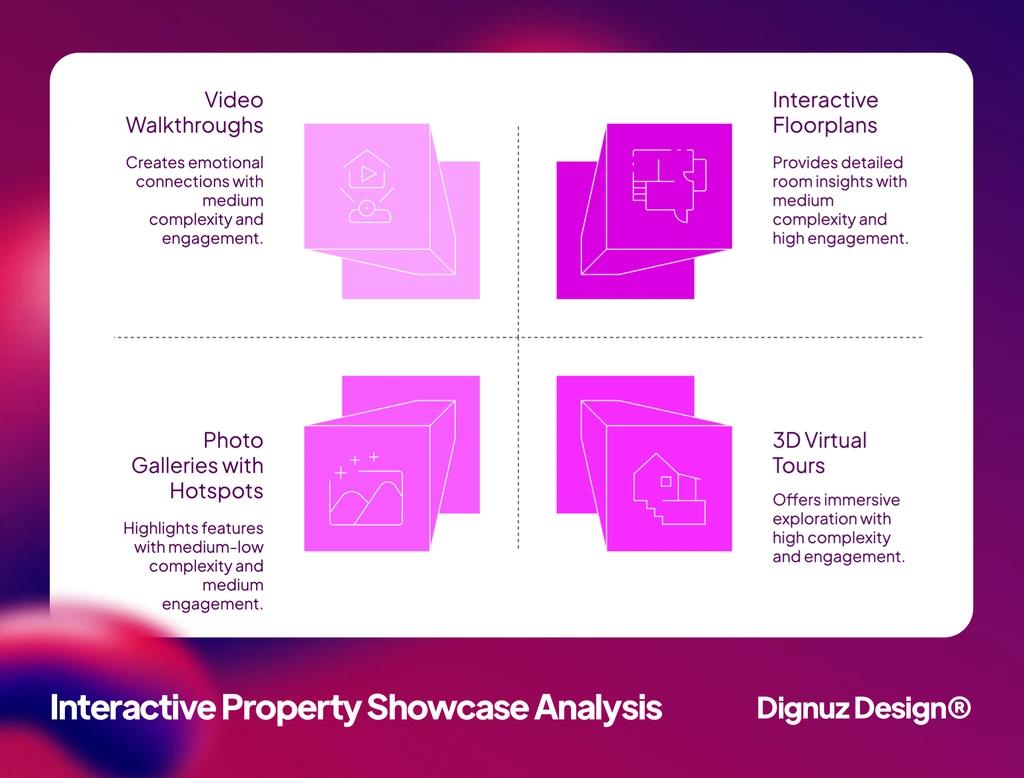
Advanced Techniques for Real Estate Website Development
Real estate websites have unique requirements that benefit from specialized Webflow development approaches. The visual nature of property marketing demands sophisticated presentation techniques that showcase spaces effectively.
At Dignuz Design, we focus on creating real estate websites that go beyond basic listings to deliver immersive digital experiences. These specialized approaches help properties stand out in competitive markets.
Implementing Interactive Property Showcases
Modern property buyers expect more than static images when researching real estate online. Interactive showcases create engaging experiences that better represent physical spaces.
Tools like AmplyViewer enable interactive property showcases that give potential buyers a more complete understanding of the space. These immersive presentations can significantly impact buyer interest and engagement.
Advanced property showcase techniques include:
Create 360° virtual tours embedded directly in Webflow pages for immersive exploration. Design interactive floorplans that display room details on hover or click. Implement before/after sliders to show renovation potential or furnished/unfurnished views. Develop scrollytelling experiences that guide users through property features narratively. Use video backgrounds strategically to show property exteriors in context.
3D Virtual Tours:
- Best Used For: Luxury properties, unique layouts
- Implementation Complexity: High
- User Engagement Level: Very High
Interactive Floorplans:
- Best Used For: New developments, pre-construction
- Implementation Complexity: Medium
- User Engagement Level: High
Photo Galleries with Hotspots:
- Best Used For: Highlighting specific features
- Implementation Complexity: Medium-Low
- User Engagement Level: Medium
Video Walkthroughs:
- Best Used For: Creating emotional connection
- Implementation Complexity: Medium
- User Engagement Level: High
This comparison illustrates different property showcase approaches and their appropriate applications. The right technique depends on the property type, target audience, and specific marketing objectives.
Creating Effective Property Listing Systems
Property listings form the core functionality of real estate websites. Advanced Webflow development transforms basic listings into powerful search and discovery systems.
Professional designers implement features like:
First, design faceted search interfaces with multiple filter options for refined property discovery. Create saved search functionality that notifies users of new matching properties. Implement map-based search with visual clustering for geographic context. Develop personalized recommendation systems based on user behavior. Add comparison tools that highlight differences between selected properties.
These advanced listing features help potential buyers navigate inventory more effectively, reducing friction in the property search process and increasing the likelihood of finding suitable options.
Integrating 3D Visualization Tools like AmplyViewer
3D visualization has transformed real estate marketing by allowing potential buyers to experience properties before visiting in person. Tools like AmplyViewer provide immersive, interactive experiences that static images cannot match.
Effective integration of these tools into Webflow sites requires careful planning:
First, optimize 3D model loading to prevent performance issues on different devices. Create seamless transitions between 2D content and 3D experiences. Design intuitive navigation controls appropriate for different devices. Implement guided tours for highlighting key property features. Add contextual information overlays that provide details about specific areas.
Going Deeper
Learn more about implementing these interactive experiences in our detailed guide to AmplyViewer implementation for real estate.
3D visualization tools create memorable experiences that help properties stand out in competitive markets. They're particularly valuable for pre-construction projects, luxury properties, or unique spaces that benefit from immersive presentation.
SEO and Performance Optimization for Webflow Sites
A beautifully designed website delivers limited value if it can't be found or performs poorly. Professional Webflow development includes thorough optimization for both search engines and performance metrics.
This optimization is particularly important for real estate websites, where property searches often begin on Google and user expectations for load speed are high.
Webflow-Specific SEO Best Practices
While general SEO principles apply to all websites, Webflow offers specific features and approaches for optimizing search visibility:
First, structure CMS collections with clean URLs and consistent taxonomy for property listings. Use Webflow's custom fields for structured data about properties (price, location, features). Implement proper heading hierarchy with location and property-type keywords. Create dynamic title and meta description templates for CMS-driven pages. Optimize images with descriptive filenames, alt text, and appropriate sizing.
Professional implementation of these techniques has demonstrated measurable results. Companies that migrate to well-optimized Webflow sites have seen as much as 27.9% reduction in bounce rates, indicating better user engagement with content. (Source: AUQ.io)
Performance Metrics and Optimization Strategies
Website performance directly impacts both user experience and search rankings. Professional Webflow developers implement comprehensive optimization strategies rather than addressing isolated issues.
Page Load Speed:
- Optimization Technique: Image optimization, code minification
- Typical Impact: 30-50% reduction in load time
Time to Interactive:
- Optimization Technique: Critical CSS, deferred JavaScript
- Typical Impact: Faster perceived performance
Largest Contentful Paint:
- Optimization Technique: Optimized hero images, caching
- Typical Impact: Improved Core Web Vitals scores
Cumulative Layout Shift:
- Optimization Technique: Reserved space for dynamic elements
- Typical Impact: Reduced visual instability
This table outlines key performance metrics and their optimization approaches. Each technique contributes to an overall performance strategy for Webflow sites.
Optimized Webflow hosting can lead to significant improvements in key metrics, with data showing an average of 12.7% increased pageviews through properly implemented hosting configurations. (Source: AUQ.io)

💻 Let us help you create a stunning online showcase for your projects that works seamlessly across all devices. Ready to amplify your real estate business? 👉 Explore AmplyViewer now
Mobile Optimization Techniques
Mobile optimization is no longer optional, especially for real estate websites where property searches increasingly happen on smartphones and tablets.
Beyond responsive layouts, professional mobile optimization includes:
First, implement touch-friendly interfaces with appropriately sized tap targets for navigation and forms. Optimize image loading with responsive images that serve appropriate sizes to different devices. Create streamlined mobile forms that reduce input requirements on smaller screens. Design mobile-specific navigation patterns that prioritize key user journeys. Test and optimize for various connection speeds, including slower mobile networks.
These techniques ensure consistent experience quality across all devices, which is critical for maintaining engagement with potential property buyers regardless of how they access the website.
Collaborative Workflow Strategies for Webflow Projects
Professional Webflow development extends beyond technical implementation to include effective collaboration processes. This becomes particularly important for real estate projects where multiple stakeholders often provide input and content.
Well-structured workflows improve project outcomes while reducing revision cycles and miscommunication. Let's explore advanced approaches to Webflow project collaboration.
Client Collaboration in the Webflow Environment
Webflow's visual nature creates unique opportunities for client collaboration throughout the development process. Professional designers leverage these capabilities to improve communication and alignment.
Effective client collaboration techniques include:
Create password-protected development links for early-stage feedback on work in progress. Implement Editor access for clients to manage their own content within safe constraints. Develop clear style guides that communicate design systems and component usage. Use Loom or similar tools to create instructional videos explaining design decisions. Schedule interactive review sessions rather than relying solely on written feedback.
These collaborative approaches reduce misunderstandings while giving clients appropriate visibility into the development process. This builds trust and typically results in fewer major revisions later in the project.
Team-Based Development Approaches
Larger Webflow projects benefit from structured team collaboration processes that maintain consistency while enabling parallel work.
Webflow's team features, used by over 200,000 businesses for role-based permissions, provide the foundation for efficient collaborative workflows. (Source: Contrary Research)
Professional team workflows typically include:
First, establish clear component ownership and documentation to prevent conflicting changes. Create shared design systems with named styles that everyone follows consistently. Implement version control processes for custom code elements. Schedule regular team reviews to maintain design consistency across sections. Use project management tools integrated with Webflow for task tracking.
These structured approaches become increasingly important as project complexity grows. For real estate websites with multiple property types, locations, or development phases, team coordination directly impacts project success.
Handoff and Training Processes
Professional Webflow projects include thoughtful handoff processes that ensure clients can effectively manage their websites after launch.
For real estate clients who need to frequently update property listings or content, proper training and documentation are essential for long-term success.
Comprehensive handoff processes include:
- Custom documentation - Site-specific guides with visual references
- Recorded training sessions - Step-by-step video walkthroughs for common tasks
- Protected practice environments - Safe spaces to learn without affecting live site
- Graduated access levels - Permission structures that prevent accidental changes
- Post-launch support period - Scheduled check-ins for questions and guidance
These processes transform the handoff from a single event to an ongoing transition that ensures client success. For real estate websites that require frequent updates, this approach dramatically improves content freshness and accuracy.
Advanced Webflow development for real estate and other professional websites requires a combination of technical skill, design thinking, and strategic implementation. The techniques covered in this guide form the foundation for creating exceptional digital experiences that drive business results.
The growing adoption of Webflow continues to create opportunities for designers who master these advanced approaches. The platform's enterprise segment has shown particularly strong growth, with Webflow experiencing 138% average annual growth for e-commerce sites, indicating increasing business-critical use. (Source: EMD Digital)
At Dignuz Design, we've seen firsthand how these advanced techniques transform real estate websites from basic information repositories into powerful marketing tools that generate qualified leads and create memorable impressions.
The growing adoption of Webflow among professionals demonstrates its effectiveness for complex projects in competitive industries like real estate.
Ready to elevate your Webflow development approach? Start by implementing one advanced technique at a time, measuring results, and gradually expanding your technical toolkit. Your clients—and their customers—will notice the difference.
For personalized guidance on implementing these advanced Webflow techniques for your real estate projects, contact our team to discuss your specific needs and objectives.


