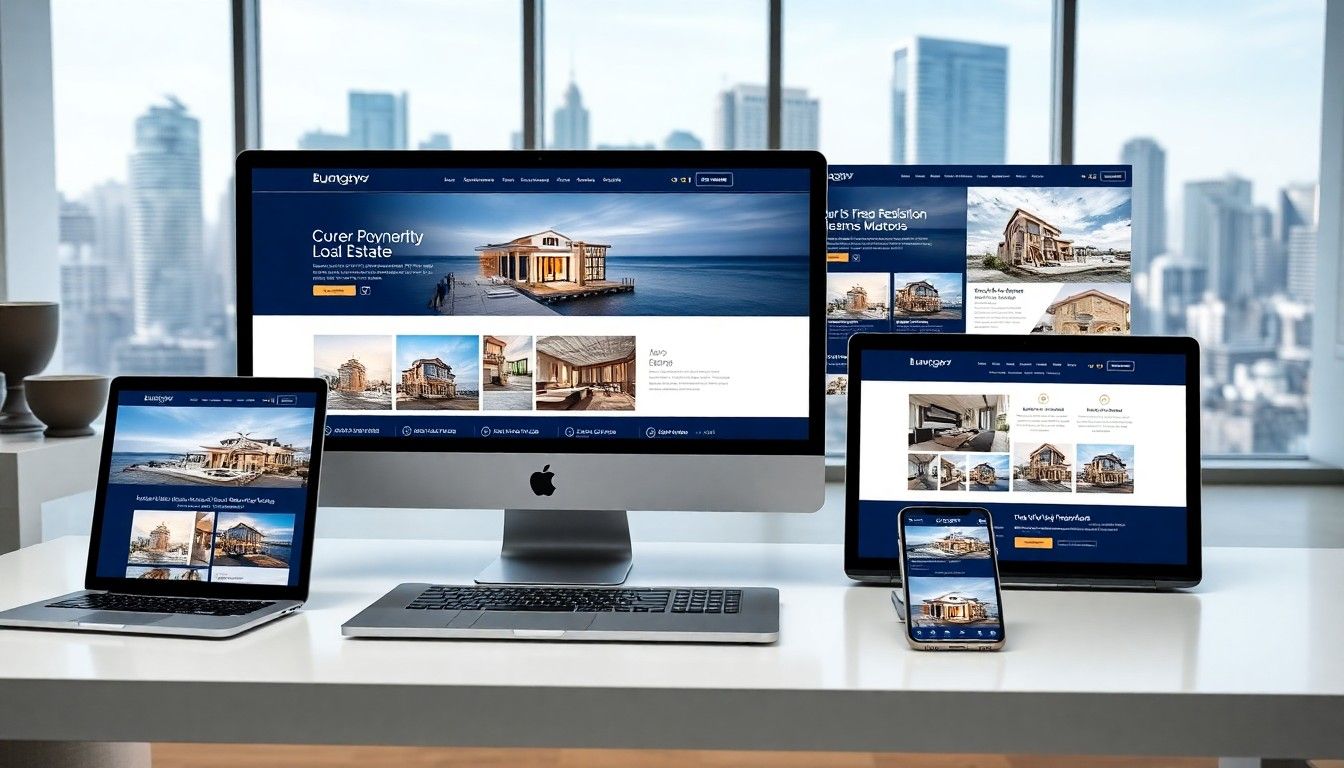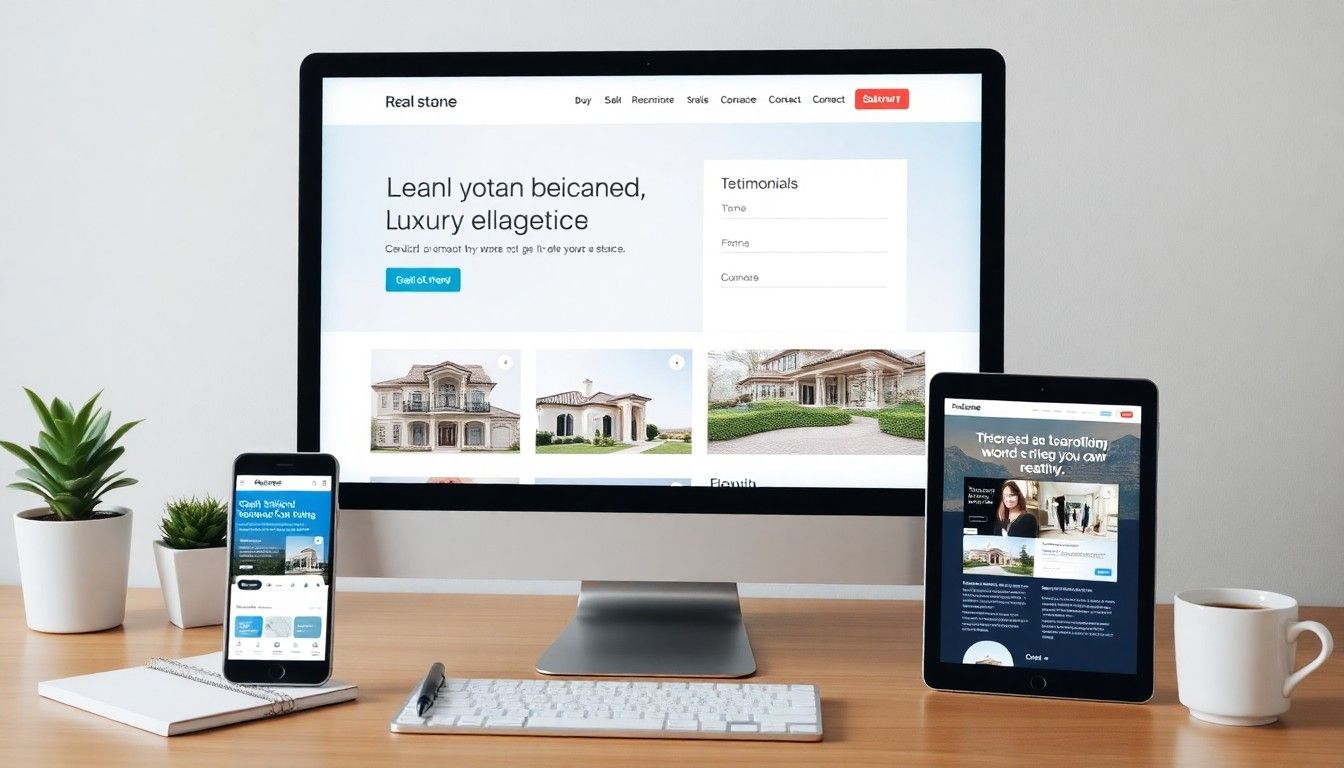Is HTML Hard to Learn?

A Beginner's Guide to Understanding the Basics
If you're considering diving into web development, HTML is your starting point. The question on many beginners' minds is straightforward: is HTML hard to learn? The short answer is no. HTML is generally considered one of the most accessible entry points to the coding world.
Whether you're aiming to create simple websites, customize templates, or eventually build complex web applications, understanding HTML fundamentals gives you the foundation needed to bring your digital ideas to life. Let's explore why HTML is considered beginner-friendly and how you can start your learning journey.
What is HTML?
HTML (HyperText Markup Language) is the standard language used to create and design documents on the web. Unlike programming languages that handle complex logic, HTML is a markup language focused on presenting content and defining its structure.
Think of HTML as the skeleton of a webpage. It provides the basic structure that determines how text, images, videos, and other content appear on screen. When you visit a website, your browser reads the HTML code and renders it into the visual elements you see.
Brief History of HTML
HTML was created by Tim Berners-Lee in the early 1990s as part of his vision for the World Wide Web. Since then, the language has evolved through several versions, with HTML5 being the current standard. Each iteration has added new features while maintaining the fundamental simplicity that makes HTML accessible to beginners.
HTML 1.0
- Year Released: 1991
- Key Additions: Basic document structure
HTML 2.0
- Year Released: 1995
- Key Additions: Forms, tables
HTML 3.2
- Year Released: 1997
- Key Additions: Scripts, applets, text flow
HTML 4.01
- Year Released: 1999
- Key Additions: Stylesheets, frames
HTML5
- Year Released: 2014
- Key Additions: Video, audio, canvas elements
This evolution demonstrates HTML's staying power and its ability to adapt while maintaining its core simplicity. Even as web technologies advance, HTML remains foundational and beginner-friendly.
HTML Fundamentals
Understanding HTML starts with grasping its basic structure. Every HTML document follows a similar pattern, which provides a consistent framework for web browsers to interpret.
The fundamental structure includes the document type declaration, the HTML element itself, and the head and body sections. These elements work together to create the foundation of any webpage.
Basic Structure of an HTML Document
Here's what a simple HTML document looks like:
<!DOCTYPE html>
<html>
<head>
<title>My First Web Page</title>
</head>
<body>
<h1>Hello, World!</h1>
<p>This is my first paragraph.</p>
</body>
</html>Let's break down what each part does:
<!DOCTYPE html>
- Purpose: Declares the document as HTML5
- Required?: Yes
<html>
- Purpose: The root element containing all content
- Required?: Yes
<head>
- Purpose: Contains meta-information (not visible on page)
- Required?: Yes
<title>
- Purpose: Sets the page title in browser tab
- Required?: Yes
<body>
- Purpose: Contains visible page content
- Required?: Yes
This simple structure forms the foundation of every HTML document. Even complex websites with thousands of lines of code follow this same basic pattern, which makes HTML approachable for beginners.
Common HTML Elements
HTML uses tags to define different elements on a page. These tags are enclosed in angle brackets (< >) and usually come in pairs with opening and closing versions. The closing tag includes a forward slash (/) before the element name.
Some of the most common HTML elements include:
- Headings: <h1> through <h6> for different levels of headings
- Paragraphs: <p> for text blocks
- Links: <a> for creating hyperlinks to other pages
- Images: <img> for displaying pictures
- Lists: <ul> and <ol> for unordered and ordered lists
These basic elements allow you to structure content in a logical way. Once you understand how these tags work, you can combine them to create more complex layouts.

Is HTML Hard to Learn?
Now to address the main question: is HTML difficult to learn? The evidence suggests that HTML is one of the most accessible entry points into the world of web development.
Accessibility for Beginners
HTML's syntax uses human-readable tags (e.g., <h1>, <p>) that are intuitive to grasp. No programming logic (like loops or variables) is required. GUVI ranks HTML among the top 5 easiest programming languages to learn in 2025. (Source: GUVI)
What makes HTML particularly beginner-friendly is its descriptive nature. The tags often describe what they do - <p> for paragraph, <img> for image, <h1> for heading. This self-documenting quality makes HTML easier to remember compared to more abstract languages.
Common Learning Pitfalls
While HTML is relatively easy to learn, beginners often encounter some common challenges. Many learners rush through HTML basics to focus on CSS/JavaScript, which can cause problems later. (Source: Clustox)
Other common pitfalls include:
- Not understanding the importance of proper document structure
- Overlooking semantic HTML in favor of purely presentational approaches
- Becoming frustrated with browser inconsistencies
- Trying to memorize every tag instead of learning the core concepts
Avoiding these mistakes can significantly smooth your learning path. Remember that building a solid HTML foundation makes learning CSS and JavaScript much easier later on.
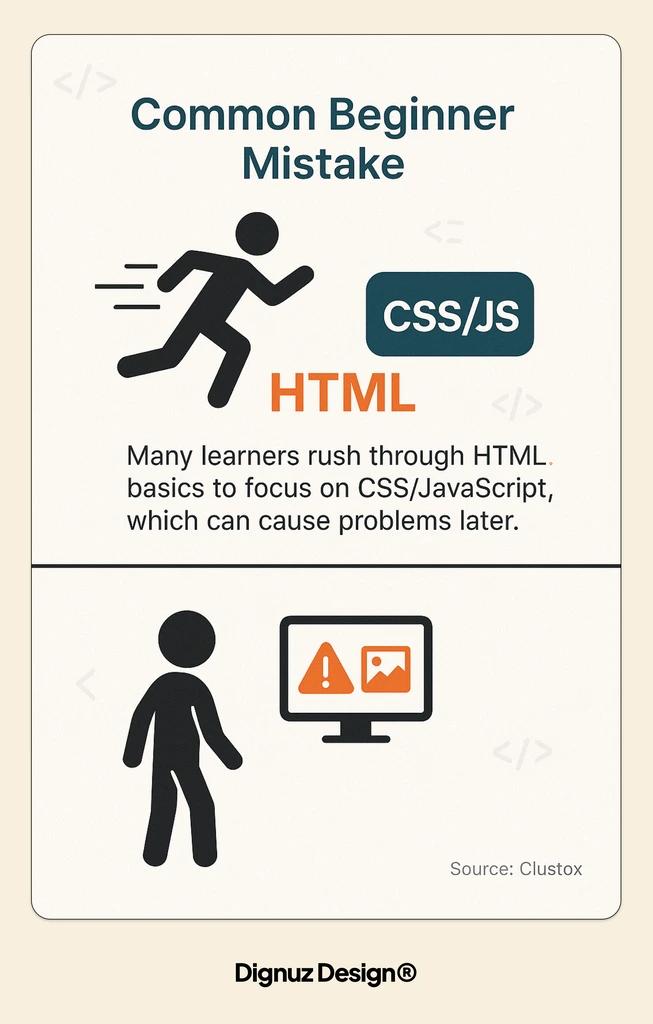
Time Investment Required
One of HTML's most attractive features for beginners is the relatively short time needed to achieve basic proficiency. Basic HTML proficiency can be achieved in a few hours. (Source: Phaedra Solutions)
However, the timeline for mastering HTML varies depending on your goals:
Basic Understanding:
- Estimated Time: 1-2 days
- What You'll Know: Document structure, common tags, simple pages
Comfortable Usage:
- Estimated Time: 1-2 weeks
- What You'll Know: Forms, tables, media, semantic elements
Proficient:
- Estimated Time: 1-2 months
- What You'll Know: Best practices, accessibility, HTML5 features
Expert:
- Estimated Time: 6+ months
- What You'll Know: Advanced semantics, performance optimization, complex applications
This progressive learning curve makes HTML approachable - you can create your first webpage within hours while still having room to develop more advanced skills over time.
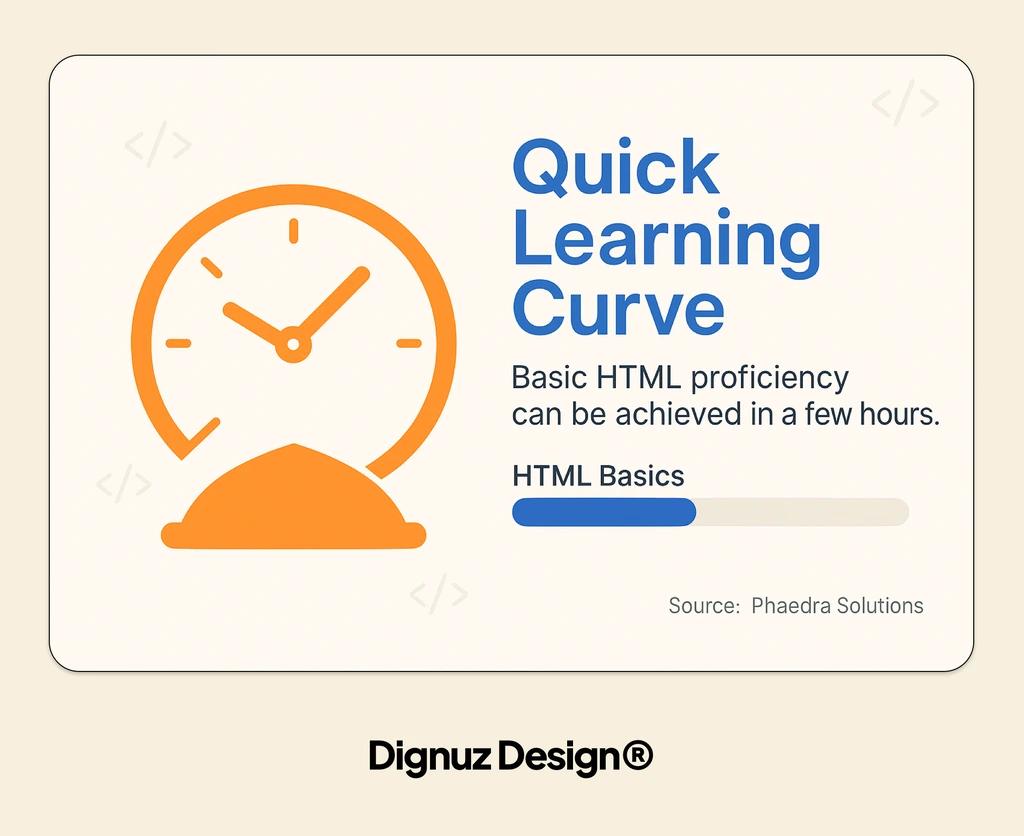
Getting Started with HTML
Starting your HTML journey requires minimal setup. Unlike many programming languages, you don't need specialized software or powerful hardware to begin writing HTML.
Essential Tools
Here's all you need to start learning HTML:
- Text Editor: Programs like Notepad++ (Windows), Visual Studio Code (cross-platform), or even the basic Notepad will work
- Web Browser: Chrome, Firefox, Safari, or Edge to view your HTML pages
- Learning Resources: Tutorials, documentation, or courses (many are free online)
That's it! You don't need to install complex development environments or compilers. This low barrier to entry makes HTML particularly accessible to beginners.
Creating Your First HTML Page
Let's walk through creating a simple HTML page step by step:
First, open your text editor of choice. This can be as simple as Notepad on Windows or TextEdit on Mac. For a better experience, consider a code editor like Visual Studio Code, which offers syntax highlighting.
Next, type the basic HTML structure shown earlier in this article. Save the file with a .html extension (e.g., "mypage.html"). Then open the file in your web browser by double-clicking it or using the File > Open menu in your browser.
You've now created your first HTML page! From here, you can start experimenting with different tags and elements to see how they affect your page's appearance.
HTML Learning Resources Comparison
Numerous resources are available for learning HTML, each with different approaches and benefits. Here's a comparison of some popular options to help you choose the best fit for your learning style:
Interactive Platforms (Codecademy, freeCodeCamp):
- Pros: Learn by doing, immediate feedback
- Cons: Sometimes oversimplified
- Best For: Absolute beginners
Documentation (MDN Web Docs, W3Schools):
- Pros: Comprehensive, authoritative
- Cons: Can be overwhelming
- Best For: Reference while working
Video Tutorials (YouTube):
- Pros: Visual learning, see real-time coding
- Cons: Passive learning if not coding along
- Best For: Visual learners
Books:
- Pros: Structured approach, deep explanations
- Cons: Can become outdated
- Best For: Thorough learners
Project-Based Learning:
- Applied knowledge, portfolio building
- Cons: May lack theory fundamentals
- Best For: Practical learners
Choosing the right resources depends on your learning style and goals. Many successful learners combine multiple approaches, such as following tutorials while building their own projects.
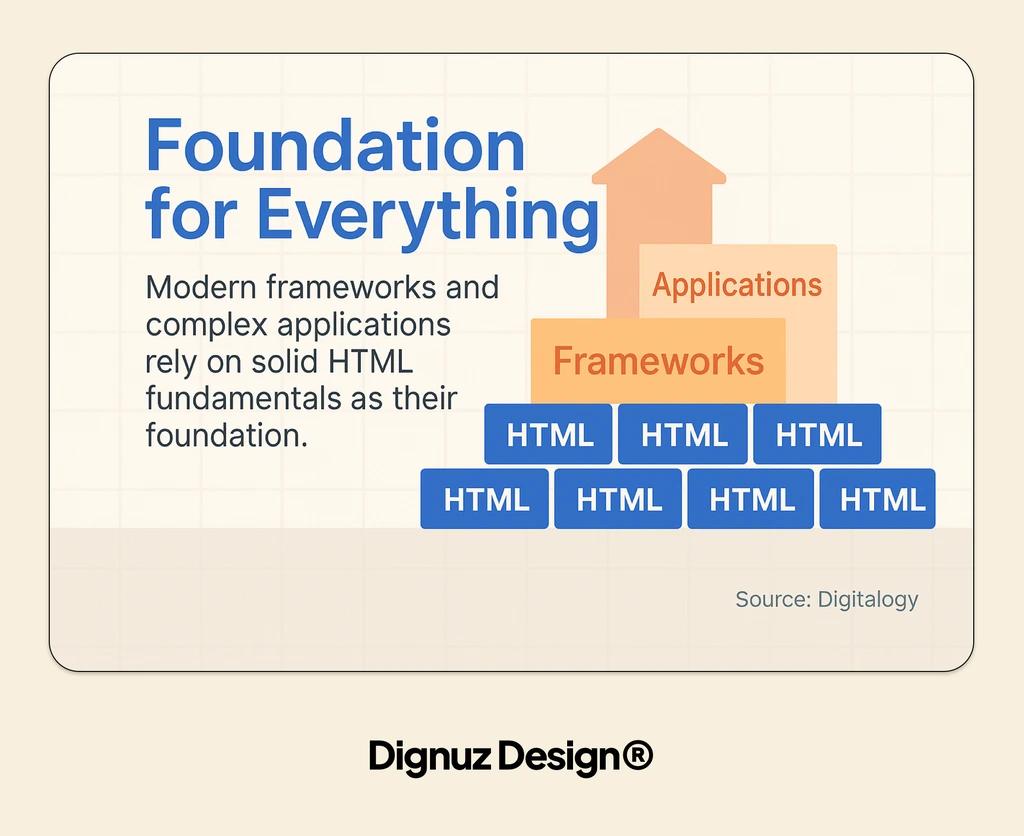
Common HTML Elements and Their Usage
Understanding how to use common HTML elements effectively is key to creating well-structured web pages. Let's explore some essential elements grouped by their purpose.
Text Elements
Text elements form the backbone of content delivery on the web. These elements help structure your content and improve readability for both users and search engines.
Using these elements appropriately helps create clear visual hierarchy and improves the accessibility of your content. When search engines crawl your page, they use these elements to understand the relative importance of different content sections.
<h1> to <h6>
- Purpose: Headings (hierarchical importance)
- Element: <h1>Main Title</h1>
<p>
- Purpose: Paragraphs of text
- Element: <p>This is a paragraph.</p>
<strong>
- Purpose: Important text (usually bold)
- Element: <strong>Important note</strong>
<em>
- Purpose: Emphasized text (usually italic)
- Element: <em>Emphasized point</em>
<blockquote>
- Purpose: Extended quotations
- Element: <blockquote>Famous quote</blockquote>
While these elements may seem simple, using them correctly creates the foundation for good web content. The proper use of headings, for instance, not only helps users scan your content but also improves SEO.
Structural Elements
Structural elements help organize your page into logical sections. They're particularly important for accessibility and SEO, as they provide context about how content pieces relate to each other.
Key structural elements include:
- <header>: Contains introductory content or navigation
- <nav>: Defines a section of navigation links
- <main>: Specifies the main content area
- <section>: Defines a thematic grouping of content
- <article>: Represents a self-contained composition
- <footer>: Contains concluding information
These semantic elements were introduced in HTML5 and provide more meaning to page structures compared to using generic <div> elements for everything. This semantically rich approach creates more accessible and SEO-friendly websites.
Multimedia Elements
The web is a multimedia environment, and HTML provides several elements for integrating different types of media. Understanding how to properly implement these elements ensures your content is both engaging and accessible.
Modern frameworks and complex applications rely on solid HTML fundamentals as their foundation. Even the most advanced JavaScript frameworks generate HTML that browsers ultimately render. (Source: Digitalogy)
HTML Best Practices
Learning HTML goes beyond just memorizing tags. Following best practices ensures your code is efficient, maintainable, and accessible to all users, including those with disabilities.
Good HTML practices form habits that will serve you well throughout your web development career. They make your code more robust and future-proof.
Semantic HTML
Semantic HTML involves using the right elements for the right purpose. For example, using <button> for clickable buttons rather than styled <div> elements gives users and browsers important context about functionality.
Benefits of semantic HTML include:
- Better accessibility for screen readers and assistive technologies
- Improved SEO as search engines better understand your content
- Easier code maintenance and development
- More consistent styling across browsers
Using semantically appropriate elements demonstrates a deeper understanding of HTML that goes beyond basic syntax knowledge. It shows you grasp the purpose behind the code, not just how to write it.
Accessibility Considerations
Creating accessible websites is both an ethical responsibility and increasingly a legal requirement in many jurisdictions. HTML includes several features to support accessibility that are simple to implement.
The perceived difficulty of learning HTML varies greatly based on individual learning styles and prior experience with logical thinking. Many find HTML to be an excellent gateway into the world of coding due to its visual nature and immediate feedback. (Source: Zero To Mastery)
Some key accessibility practices include:
Alternative Text:
- Implementation: Add alt attributes to images
- Benefit: Screen readers can describe images
Proper Heading Structure:
- Implementation: Use h1-h6 in hierarchical order
- Benefit: Improved navigation for screen reader users
Form Labels:
- Implementation: Associate labels with form fields
- Benefit: Better form usability for all users
ARIA Attributes:
- Implementation: Add ARIA roles and properties
- Benefit: Enhanced interaction for assistive technologies
Keyboard Navigation:
- Implementation: Ensure all interactions work with keyboard
- Benefit: Access for users who can't use mouse
Implementing these practices from the beginning makes accessibility a natural part of your development process rather than an afterthought. This approach benefits all users and avoids the need for costly retrofitting later.
Validation
HTML validation ensures your code follows the correct syntax and standards. Valid HTML is more likely to display consistently across different browsers and devices, reducing troubleshooting time.
You can validate your HTML using the W3C Markup Validation Service, which checks your code against the official HTML specifications and reports any errors or warnings. Regular validation helps you catch and fix issues early, saving time and frustration later.
Real-world Applications of HTML
Understanding how HTML is used in real-world contexts can help motivate your learning journey by connecting skills to practical outcomes. HTML's versatility means it's used in numerous digital applications beyond basic websites.
Simple Websites
HTML alone can create simple yet effective websites. For many personal projects, small business sites, or landing pages, HTML (with basic CSS) provides all the necessary tools to get started.
Examples of projects suitable for HTML beginners include:
- Personal portfolios or résumé websites
- Simple business "brochure" sites
- Event landing pages
- Recipe collections
- Basic blogs
These projects allow you to practice HTML while creating something useful, providing both learning opportunities and practical results. Starting with small, achievable projects builds confidence and skills simultaneously.
Integration with Web Design
HTML works hand-in-hand with web design principles to create effective user experiences. When you understand both HTML and design basics, you can create custom websites design that are both visually appealing and technically sound.
Good web design considers factors like:
Visual Hierarchy:
- HTML Implementation: Proper heading structure
- User Benefit: Clear content organization
Content Flow:
- HTML Implementation: Logical document structure
- User Benefit: Intuitive information consumption
Responsive Design:
- HTML Implementation: Viewport meta tag, semantic elements
- User Benefit: Usability across all devices
Accessibility:
- HTML Implementation: Semantic HTML, alt text, ARIA
- User Benefit: Inclusive experience for all users
Performance:
- HTML Implementation: Clean, efficient markup
- User Benefit: Faster loading times
This integration of design principles with HTML fundamentals creates websites that not only function correctly but also provide excellent user experiences. The most effective websites combine good design with clean, semantic HTML.
Learning Path Beyond HTML
Once you've grasped HTML basics, where should you go next? Understanding the logical progression helps you build skills in a structured way that builds on your HTML foundation.
Transitioning to CSS
CSS (Cascading Style Sheets) is the natural next step after HTML. While HTML provides structure, CSS adds styling and layout capabilities that transform plain documents into visually appealing designs.
With CSS, you can control:
- Colors and typography
- Layout and positioning
- Responsive design for different screen sizes
- Animations and transitions
The combination of HTML for structure and CSS for presentation forms the foundation of modern web design. They work together to create the visual web experience users expect today.
Adding JavaScript
After becoming comfortable with HTML and CSS, adding JavaScript allows you to create interactive websites. JavaScript brings functionality and dynamic behavior to your pages, turning static documents into interactive applications.
Is Webflow easy to use after learning HTML? Many developers find that understanding HTML makes transitioning to platforms like Webflow much simpler, as the fundamental concepts remain the same even in visual development environments.
With JavaScript, you can implement features like:
Form validation:
- User Benefit: Immediate feedback on errors
- Complexity Level: Beginner
Interactive elements:
- User Benefit: Engaging user experience
- Complexity Level: Beginner-Intermediate
Content filtering:
- User Benefit: Personalized content display
- Complexity Level: Intermediate
Data visualization:
- User Benefit: Complex information made understandable
- Complexity Level: Intermediate-Advanced
Single-page applications:
- User Benefit: Seamless, app-like experience
- Complexity Level: Advanced
This progression from HTML to CSS to JavaScript represents the classic front-end development learning path. Each technology builds on the previous one, creating a natural learning progression.
Modern Frameworks and Tools
Webflow has become increasingly popular for custom website development because it combines the power of HTML, CSS, and JavaScript in a visual interface. However, understanding the underlying HTML makes you more effective even when using such tools.
Beyond basic web technologies, you might explore:
- CSS frameworks like Bootstrap or Tailwind
- JavaScript libraries like jQuery or React
- Static site generators like Jekyll or Hugo
- Content management systems like WordPress
All of these tools build upon HTML fundamentals, demonstrating why a solid understanding of HTML remains valuable even as web technologies evolve. The core principles you learn with HTML transfer to these more advanced technologies.
Conclusion
HTML is indeed one of the most accessible entry points to web development. Its intuitive, descriptive syntax makes it approachable for beginners, while its wide application ensures the skills remain relevant as you progress.
Let's recap the key points we've covered:
- HTML uses readable, logical tags that are relatively easy to learn
- Basic proficiency can be achieved in just a few hours
- HTML requires minimal tools - just a text editor and browser
- The skills form the foundation for more advanced web technologies
- Real-world applications range from simple websites to complex web applications
If you're considering learning web development, HTML is the perfect place to start. Its low barrier to entry and high relevance make it an excellent investment of your time.
Ready to take your web development skills further? Explore the power of custom real estate websites built with HTML and modern tools to see how fundamental web technologies can create powerful, effective digital experiences.
Remember that everyone's learning journey is different. Some may grasp HTML concepts immediately, while others might need more time with certain aspects. The key is consistent practice and building real projects that interest you.
With HTML as your foundation, you'll be well-positioned to explore the ever-expanding world of web development.