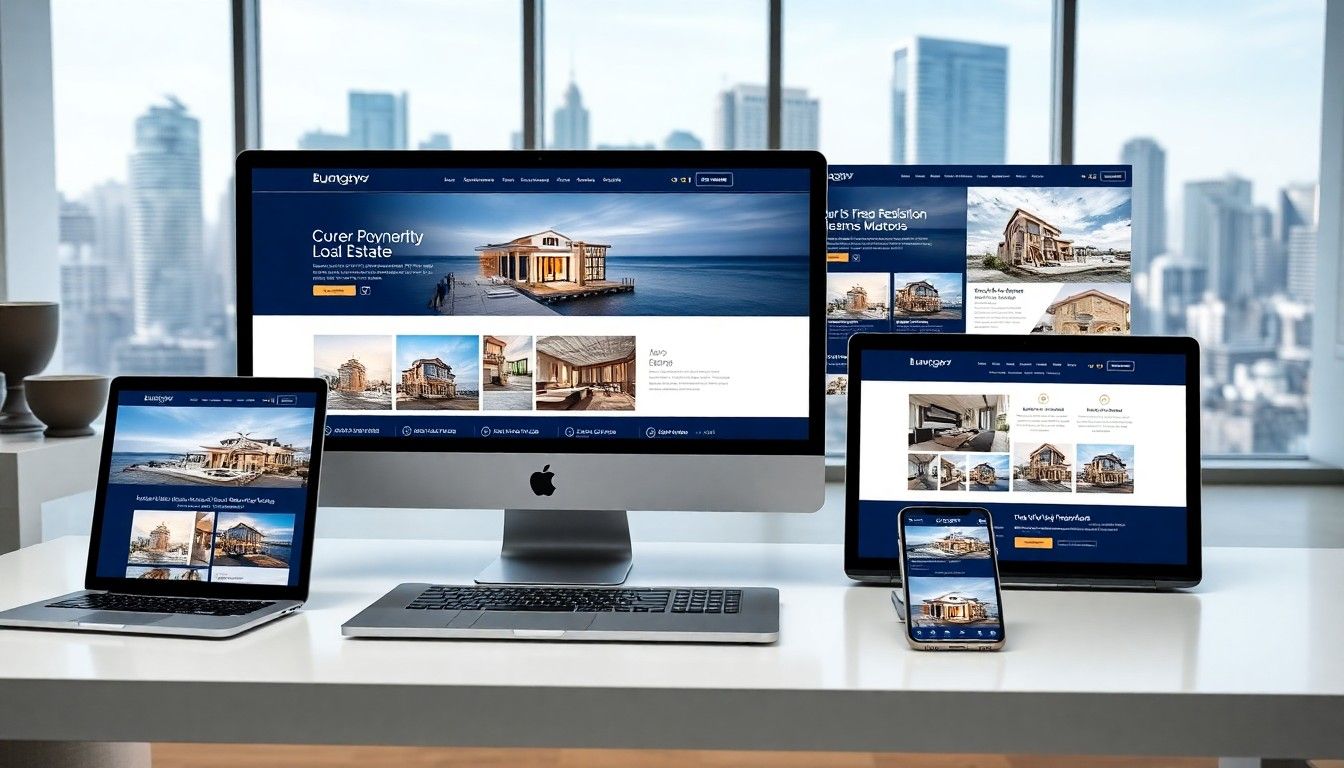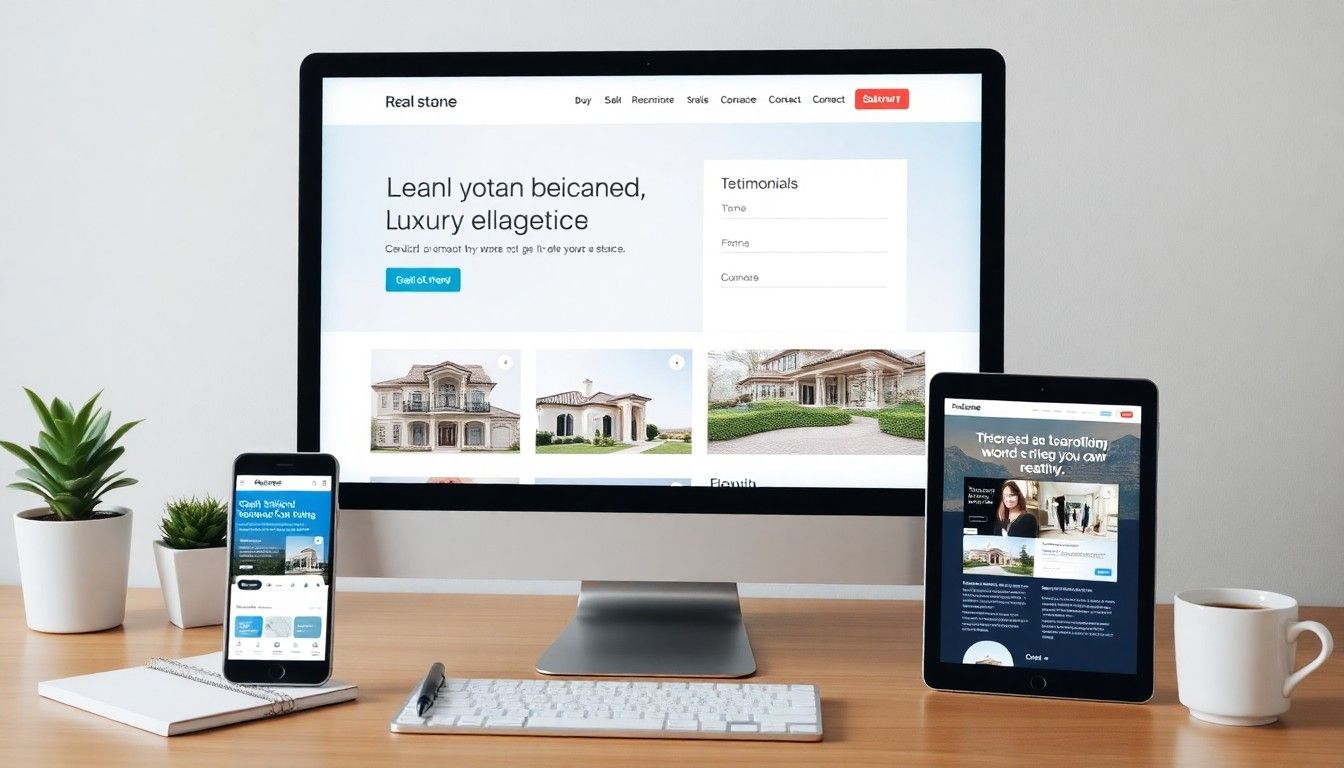How to Learn to Code: Top Methods and Resources for Mastering Programming

Learning to code opens doors to countless opportunities in today's digital world. Whether you're looking to change careers, enhance your current job skills, or simply explore a new hobby, programming knowledge can transform your personal and professional life. This guide will walk you through the most effective ways to learn coding, help you choose the right programming language, and provide resources to support your journey from complete beginner to confident programmer.
Why Learn to Code in 2025?
Coding skills continue to be in high demand across industries. The digital transformation of businesses has created unprecedented opportunities for those with programming knowledge. Understanding code gives you valuable problem-solving abilities that extend beyond just writing software.
The job market for programmers shows robust growth. Python, currently the world's most popular programming language, has experienced an impressive +8.72% annual increase in ratings according to industry reports. (Source: Index.dev)
Beyond career advancement, coding teaches logical thinking. Learning to program trains your brain to break down complex problems into manageable parts. This skill transfers to many aspects of personal and professional life.
Key Benefit
Learning to code doesn't just prepare you for a development career. It enhances critical thinking skills applicable to virtually any field or challenge you might face.
The Growing Demand for Coding Skills
Businesses across sectors need technical talent. The ability to understand and work with code has become essential in fields ranging from marketing to healthcare, finance to education.
Digital literacy now includes basic coding concepts. Just as typing became a fundamental skill decades ago, understanding how software works is becoming a baseline expectation in many professional environments.
Small businesses particularly benefit from coding knowledge. When budgets are tight, having team members who can handle technical tasks internally provides significant advantages in website management, automation, and data analysis.
Career Opportunities in Programming
Software development careers offer impressive flexibility. Remote work options have expanded dramatically, allowing programmers to work from anywhere while maintaining competitive salaries.
Entry barriers have lowered significantly. While computer science degrees remain valuable, many employers now focus more on skills and portfolio projects than formal education credentials.
Specialized fields offer unique opportunities. Whether you're interested in data science, artificial intelligence, web development, or mobile apps, coding fundamentals provide the foundation for specialization in these growing areas.
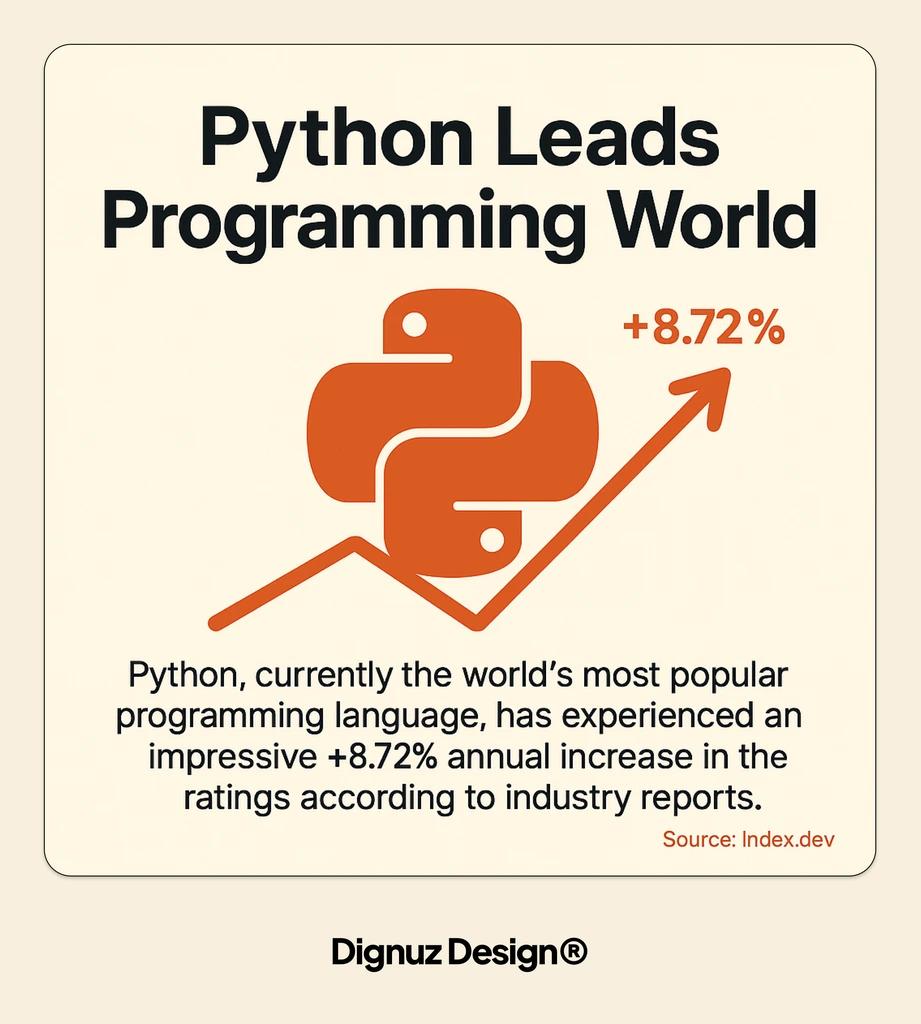
Choosing the Right Programming Language to Start With
Selecting your first programming language is a crucial decision. The right choice depends on your goals, learning style, and the types of projects you want to build. Understanding the current landscape helps inform this important decision.
The concept of evaluating website builders based on their strengths and limitations applies to programming languages as well. Each language has specific advantages and trade-offs that make it more suitable for certain applications.
Most Popular Programming Languages in 2025
Python continues to dominate the programming landscape. It currently holds an impressive 29.85% market share according to programming language reports. (Source: Artsyl Tech)
Other languages maintain strong positions in specific domains. C++ ranks second with 9.94% market share, while Java holds the fourth position at 9.31%, both maintaining their relevance in enterprise and systems programming. (Source: TIOBE Index)
Popularity often indicates community support strength. Languages with large user bases typically offer more learning resources, libraries, and frameworks that make development easier for beginners.
Python
- Market Share (2025): 29.85%
- Primary Use Cases: Data Science, Web Development, AI
- Beginner Friendliness: High
C++
- Market Share (2025): 9.94%
- Primary Use Cases: Systems Programming, Game Development
- Beginner Friendliness: Medium
JavaScript
- Market Share (2025): ~9.5%
- Primary Use Cases: Web Development, Front-end
- Beginner Friendliness: Medium-High
Java
- Market Share (2025): 9.31%
- Primary Use Cases: Enterprise Applications, Android Development
- Beginner Friendliness: Medium
This language distribution illustrates why many beginners start with Python or JavaScript. Both offer relatively gentle learning curves while providing skills that apply to many real-world applications.
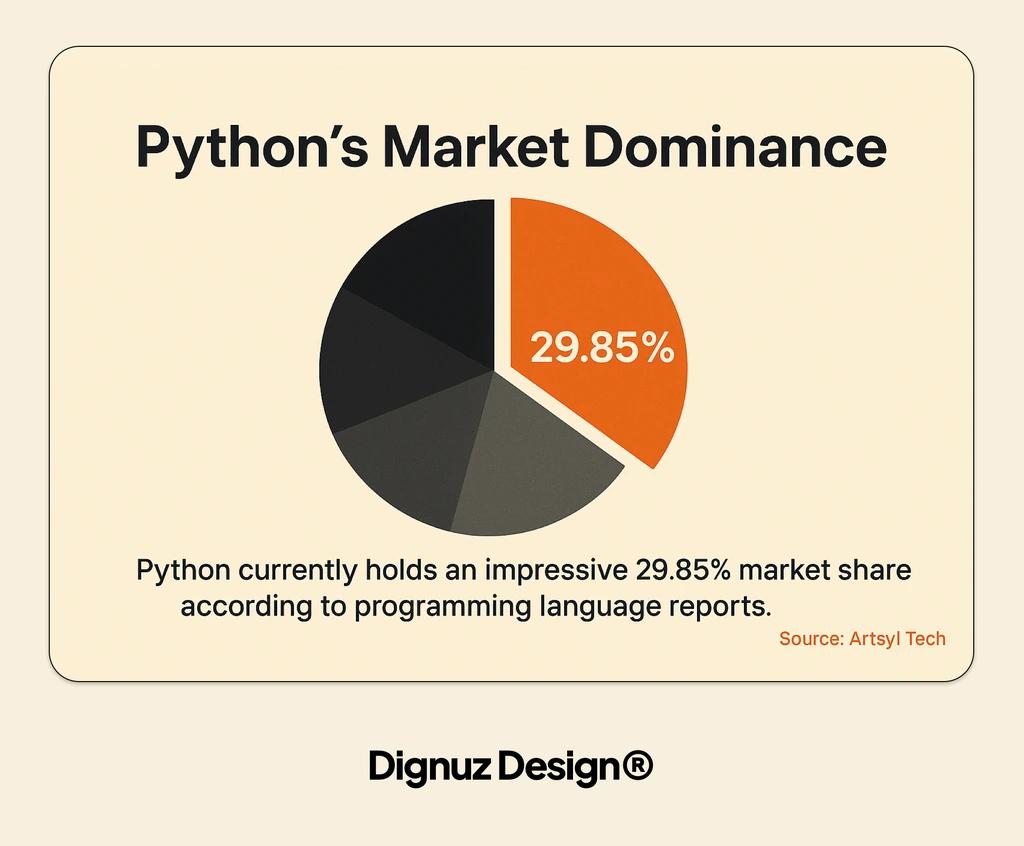
Beginner-Friendly Languages
Python stands out for first-time programmers. Its straightforward syntax, readable code structure, and vast support community make it an ideal starting point. Python's TIOBE rating has reached an unprecedented 25.35%, the highest ever recorded for any programming language. (Source: TechGig)
JavaScript remains essential for web development. As the language of the web, JavaScript allows beginners to see immediate results in the browser, providing satisfying visual feedback during the learning process.
HTML and CSS, while not programming languages, provide a gentle introduction. Learning these markup and styling languages first can build confidence before tackling more complex programming concepts.
Choosing Based on Your Goals
Web development aspirations point to specific languages. If you want to build websites, focus on HTML, CSS, and JavaScript for front-end work, potentially adding Python or PHP for back-end functionality.
Data science requires different tools. Python dominates this field, with 149,715 companies using it globally in 2025, particularly for machine learning (4,386 implementations) and AI (3,719 implementations). (Source: 6sense)
Mobile app development has its own requirements. If you're interested in building apps, consider Swift (for iOS) or Kotlin/Java (for Android) as your learning targets.
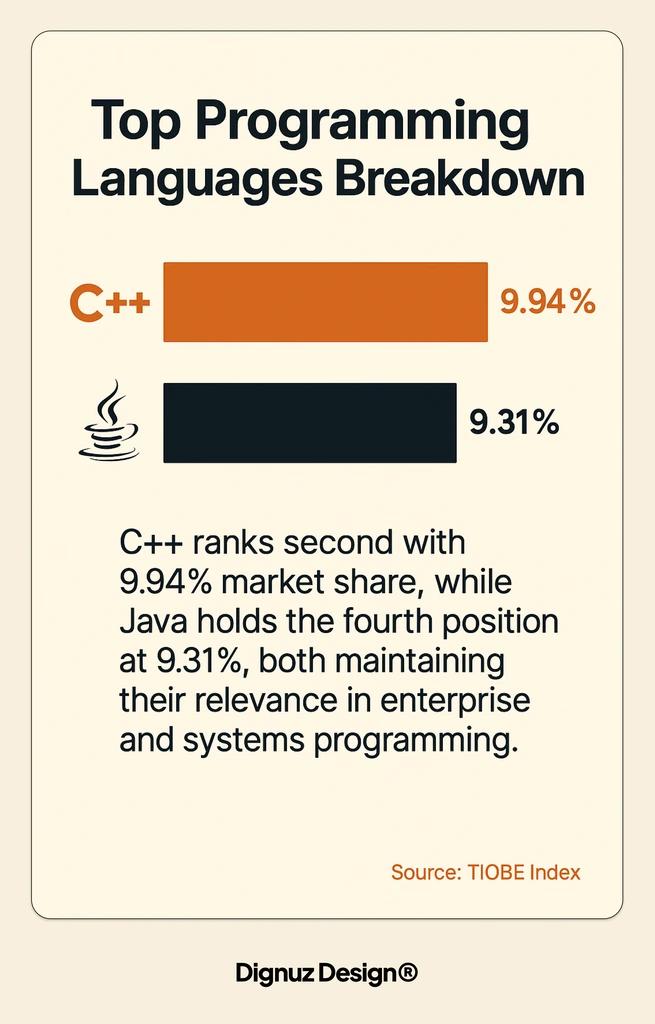
Language Comparison for Beginners
Learning curve varies significantly between languages. Some languages prioritize readability and simplicity for beginners, while others optimize for performance or specific use cases at the cost of initial learning ease.
Criteria: Syntax Simplicity
- Python: Very High
- JavaScript: Medium
- Java: Medium-Low
- C++: Low
Criteria: Learning Resources
- Python: Abundant
- JavaScript: Abundant
- Java: Many
- C++: Many
Criteria: Job Opportunities
- Python: High
- JavaScript: Very High
- Java: High
- C++: Medium-High
Criteria: Immediate Results
- Python: Medium
- JavaScript: High
- Java: Low
- C++: Low
These comparisons help identify which language aligns best with your personal learning style and goals. Consider your patience level, time commitment, and desired outcomes when making this important choice.
Effective Learning Methods for Coding
Choosing the right learning approach matters. Your learning style, schedule, budget, and goals all influence which method will work best for you. Let's explore the most effective approaches to learning programming.
Success often comes from combining multiple methods. Many programmers use a mix of structured courses, project-based practice, and community interaction to build their skills efficiently.
Self-Paced Online Learning
Online courses offer flexibility and affordability. Platforms like Codecademy, freeCodeCamp, and Udemy provide structured learning paths that let you progress at your own pace.
Video tutorials suit visual learners. YouTube contains thousands of free programming tutorials ranging from beginner concepts to advanced techniques, allowing you to learn by watching experts code.
Interactive coding platforms provide immediate feedback. Sites that let you write and run code directly in your browser help reinforce concepts through practice while providing instant validation of your solutions.
Bootcamps and Intensive Programs
Coding bootcamps accelerate learning significantly. These intensive, immersive programs compress months or years of learning into weeks, focusing exclusively on job-relevant skills.
Structure helps maintain momentum. The rigid schedule and accountability of bootcamps prevent procrastination and ensure steady progress through challenging material.
Career services often complement technical training. Many bootcamps include resume assistance, interview preparation, and job placement support as part of their programs.
Academic Degree Programs
Computer Science degrees provide theoretical foundations. University programs typically cover algorithms, data structures, and computing principles in greater depth than self-directed learning or bootcamps.
Broader education complements technical skills. Degree programs include general education requirements that develop communication, critical thinking, and problem-solving abilities valuable in technical careers.
Research opportunities expand learning. Universities often provide access to cutting-edge projects and specialized equipment not available through other learning methods.
Project-Based Learning Approach
Building real projects cements understanding. Many developers find that creating actual applications helps convert theoretical knowledge into practical skills more effectively than exercises alone.
Personal interest drives motivation. Choosing projects that solve problems you care about keeps learning engaging during difficult phases and pushes you to master new concepts.
Portfolio development happens naturally. Each completed project becomes part of your professional portfolio, demonstrating your skills to potential employers or clients.
Self-Paced Online
- Time Commitment: Flexible (3-12 months)
- Cost Range: $0-$500
- Structure Level: Low-Medium
- Best For: Self-motivated learners with limited budget
Bootcamps
- Time Commitment: Intensive (3-6 months)
- Cost Range: $5,000-$20,000
- Structure Level: High
- Best For: Career changers needing quick results
Academic Degrees
- Time Commitment: Extended (2-4 years)
- Cost Range: $20,000-$100,000+
- Structure Level: High
- Best For: Students seeking theoretical foundations
Project-Based
- Time Commitment: Variable
- Cost Range: $0-$500
- Structure Level: Low
- Best For: Hands-on learners who prefer practical application
This comparison highlights how different approaches suit different learner types and goals. Many successful programmers combine elements from multiple methods in their learning journey.
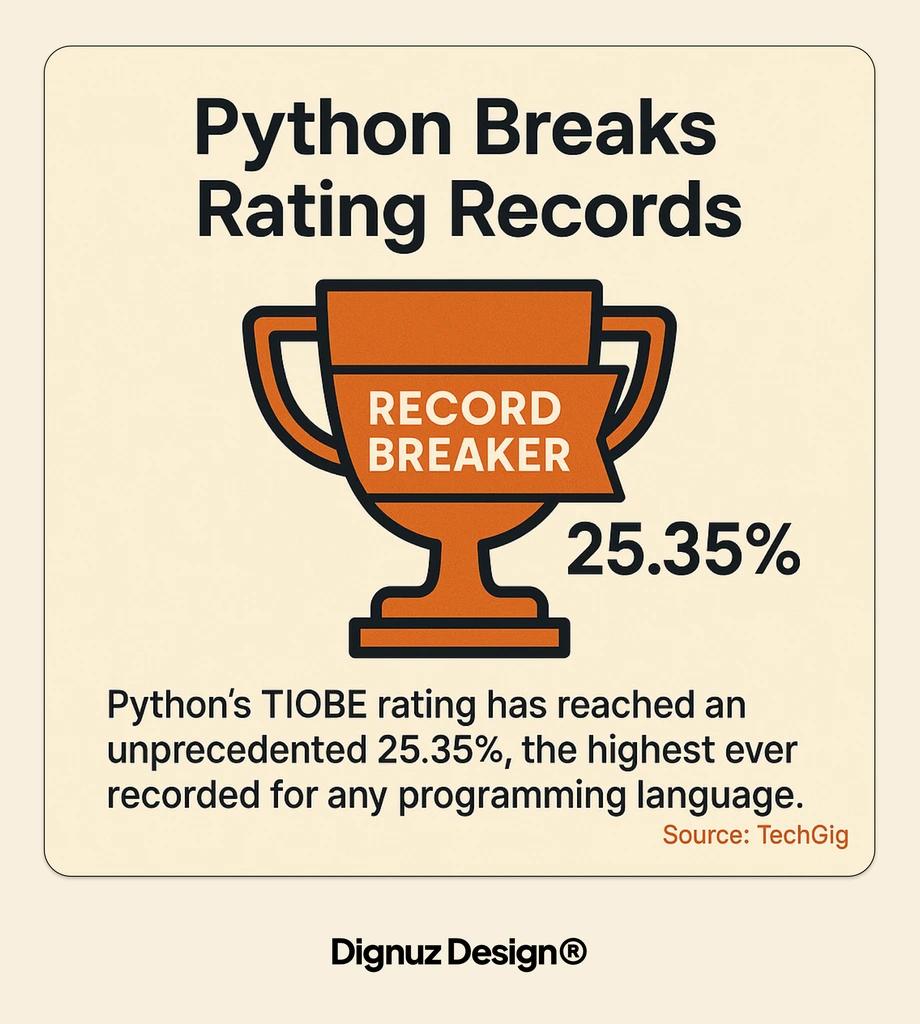
Top Resources for Learning to Code
Quality resources accelerate your learning journey. With thousands of coding resources available, knowing which ones offer the best value for your time and money becomes crucial to efficient progress.
For those interested in web development, learning platforms for Webflow integrations can provide specialized knowledge that bridges the gap between coding fundamentals and practical website creation skills.
Online Learning Platforms
Comprehensive coding platforms offer structured paths. Sites like freeCodeCamp, Codecademy, and The Odin Project provide carefully sequenced lessons that build skills progressively from beginner to advanced levels.
Video course platforms contain vast programming libraries. Udemy, Pluralsight, and LinkedIn Learning host thousands of video courses covering every programming language and development topic imaginable.
University-affiliated options provide academic rigor. Platforms like edX and Coursera offer programming courses from prestigious universities, often with certificates upon completion.
Free vs. Paid Resources
Free resources have improved dramatically in quality. Many open-source learning platforms now offer instruction comparable to paid alternatives, making cost less of a barrier to entry than in previous years.
Paid courses often include additional support. Access to instructors, personalized feedback, and dedicated Q&A forums typically justify the cost for learners who benefit from more guidance.
Strategic combination yields best results. Many successful learners use free resources for fundamental concepts, then invest in paid courses for advanced topics or specialized fields.
Interactive Coding Environments
Browser-based IDEs remove setup barriers. Tools like Replit, CodePen, and JSFiddle let beginners write and run code without installing software, making it easier to start practicing immediately.
Coding challenge sites gamify learning. Platforms such as LeetCode, HackerRank, and Codewars present programming problems of increasing difficulty, helping build problem-solving skills through practice.
Project-based platforms promote application. Sites like Glitch allow you to build and deploy real web applications directly from your browser, seeing your code work in real-world contexts.
Community Support and Forums
Developer communities provide invaluable assistance. When you encounter difficult concepts or bugs, communities like Stack Overflow, Reddit's r/learnprogramming, and Discord coding servers offer help from experienced programmers.
Local meetups connect you with peers. Many cities host programming meetups where you can learn alongside others, work on projects together, and build your professional network.
Open source projects offer practical experience. Contributing to open source gives you exposure to real-world codebases and collaboration workflows while building your portfolio.
Interactive Platforms
- Top Options: freeCodeCamp, Codecademy, Scrimba
- Best Features: In-browser coding, immediate feedback
- Ideal User: Beginners who learn by doing
Video Courses
- Top Options: Udemy, Pluralsight, YouTube
- Best Features: Visual demonstrations, comprehensive coverage
- Ideal User: Visual learners who prefer watching experts
Documentation
- Top Options: MDN Web Docs, Python.org, W3Schools
- Best Features: Authoritative reference, detailed explanations
- Ideal User: Self-directed learners who prefer reading
Community Forums
- Top Options: Stack Overflow, Reddit, Discord
- Best Features: Personalized help, networking opportunities
- Ideal User: Learners who benefit from discussion
This resource matrix helps identify which tools best match your learning preferences. Experimenting with different resource types often leads to discovering what works best for your personal learning style.
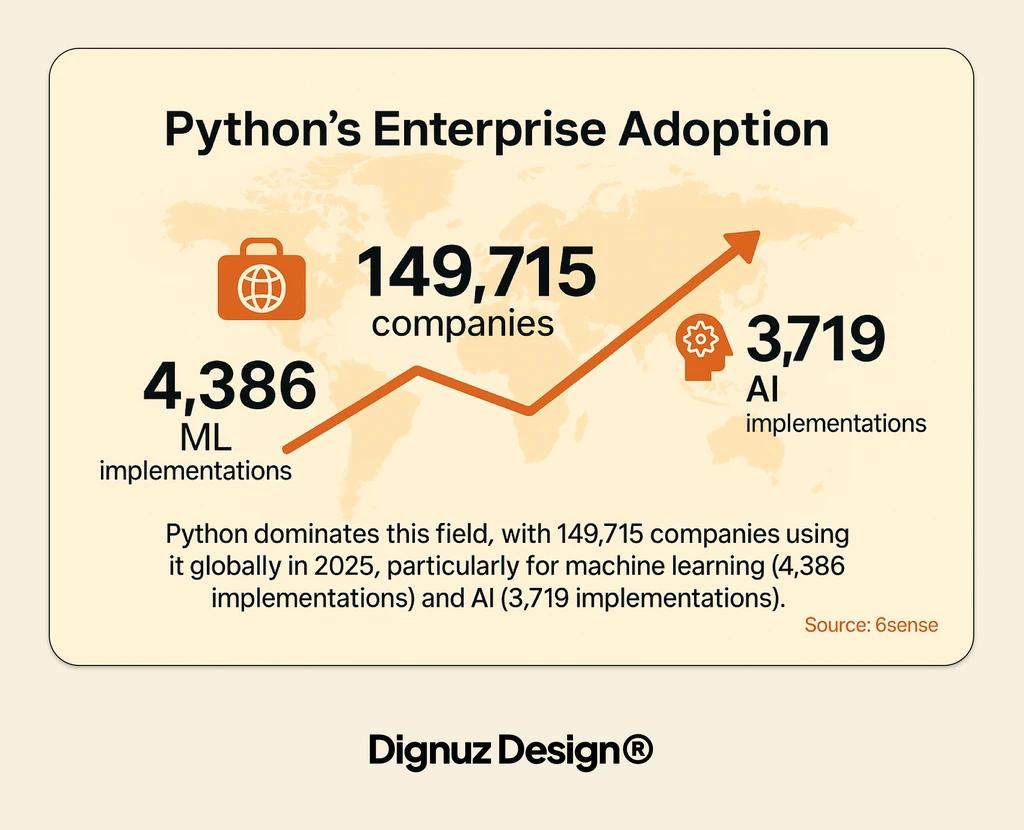
Creating a Structured Learning Path
Structure prevents common learning pitfalls. Without a clear plan, many beginners jump between topics randomly, creating knowledge gaps that cause frustration later. A structured approach keeps you focused and ensures comprehensive skill development.
Let's explore how to create an effective learning roadmap for your coding journey.
Setting Clear Learning Goals
Define your destination before starting. Whether you want to become a professional developer, enhance your current job with coding skills, or build a specific project, clear goals help you measure progress and stay motivated.
Timeframes create accountability. Setting realistic deadlines for learning milestones helps maintain momentum through challenging periods and prevents indefinite procrastination.
Balance ambition with realism. While challenging yourself is important, setting impossible goals leads to discouragement. Start with achievable targets that build confidence through consistent success.
Breaking Down the Learning Process
Master fundamentals before specializing. Regardless of your ultimate goal, start with programming basics like variables, data types, control structures, and functions before moving to more advanced topics.
Create logical skill sequences. Identify dependencies between concepts and organize your learning to build upon previous knowledge, rather than attempting advanced topics before understanding their foundations.
Plan for both breadth and depth. While specialization is eventually necessary, beginning programmers benefit from exposure to various aspects of development before narrowing their focus.
Start with programming fundamentals (variables, functions, control flow)
Build small practice projects applying these basics
Learn intermediate concepts (data structures, algorithms)
Develop domain-specific knowledge (web, mobile, data science)
Build progressively complex projects in your chosen field
This progressive approach ensures solid foundations before tackling specialized or advanced material. Each step builds directly on skills mastered in previous phases.
Building a Consistent Learning Routine
Consistency trumps intensity for long-term learning. Regular, moderate practice sessions produce better results than occasional marathon coding sessions followed by long breaks.
Block specific time for focused learning. Treating coding practice like important appointments helps establish the habit and reduces the decision fatigue that comes from constantly deciding when to study.
Use spaced repetition for better retention. Reviewing concepts at increasing intervals helps move information from short-term to long-term memory more effectively than cramming.
Tracking Your Progress
Document your learning journey systematically. Keeping a programming journal or digital log helps identify patterns in what you find challenging and provides encouraging evidence of growth over time.
Use projects as progress markers. Creating specific applications at different stages of your learning provides concrete measures of your developing capabilities.
Seek external feedback regularly. Sharing your code with mentors or peers offers perspective on your progress that self-assessment alone cannot provide.
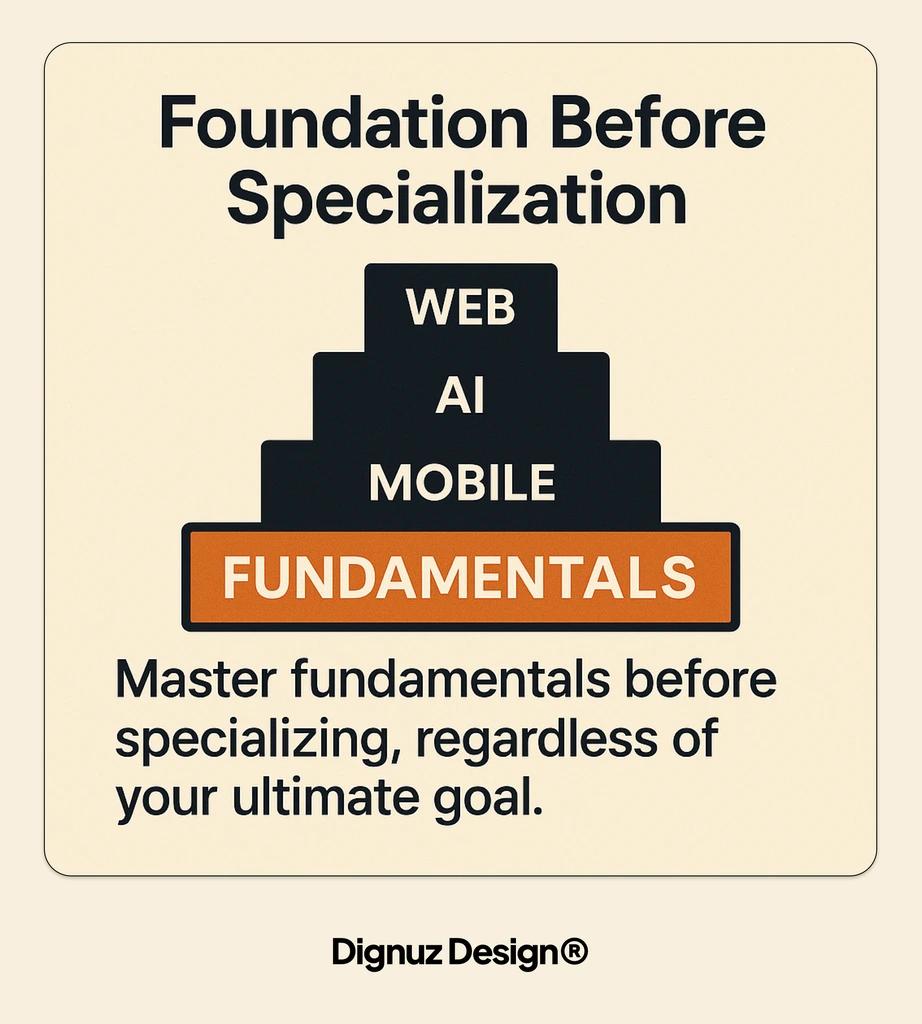
Common Challenges and How to Overcome Them
Challenges are normal in the learning process. Every programmer, regardless of their current skill level, faced obstacles when learning to code. Understanding common roadblocks and proven strategies to overcome them can significantly smooth your journey.
Let's examine the most frequent challenges new programmers face and how to address them effectively.
Dealing with Programming Frustrations
The debugging process causes frequent frustration. Learning to methodically identify and fix errors is a skill itself that improves with practice and structured approaches.
Syntax errors trip up every beginner. Even experienced developers regularly check documentation for correct syntax, and tools like linters can help identify these issues automatically.
Complex concepts often require multiple exposures. If you don't understand a programming concept immediately, try learning it from different sources or approaching it from different angles before moving on.
Common Challenge: Syntax Confusion
- Symptoms: Frequent errors, difficulty remembering rules
- Solution Strategies: Use reference sheets, practice daily, utilize code linters
Common Challenge: Debugging Struggles
- Symptoms: Unable to find/fix errors, random guessing
- Solution Strategies: Learn systematic debugging, use print statements, read error messages carefully
Common Challenge: Concept Comprehension
- Symptoms: Unable to apply ideas in new contexts
- Solution Strategies: Seek multiple explanations, build mini-projects, explain concepts to others
Common Challenge: Motivation Loss
- Symptoms: Procrastination, skipping practice sessions
- Solution Strategies: Set smaller goals, join communities, build personally interesting projects
This framework helps identify specific challenges and targeted solutions rather than becoming overwhelmed by general frustration. Each obstacle has specific, actionable remedies.
Avoiding Information Overload
The programming field expands constantly. New frameworks, languages, and tools emerge regularly, making it impossible to learn everything. Focus on fundamentals that transfer across technologies.
FOMO (fear of missing out) affects many learners. Resist the urge to jump to new technologies before mastering current ones. Most core programming concepts remain relevant regardless of trending frameworks.
Curate your information sources carefully. Subscribe to only a few high-quality blogs, podcasts, or YouTube channels rather than attempting to follow dozens of information streams simultaneously.
Staying Motivated Through Difficult Concepts
Plateaus occur in every learning journey. Periods where progress seems to stall are normal and temporary, not indications of personal limitation or failure.
Community connection maintains motivation. Sharing challenges with fellow learners provides emotional support, practical solutions, and perspective during difficult phases.
Small wins build momentum. Breaking difficult concepts into smaller parts and celebrating progress on each component helps maintain motivation through complex topics.
Finding Help When Stuck
Learning to ask effective questions is crucial. Providing context, explaining what you've already tried, and sharing relevant code snippets helps others provide useful assistance.
Multiple resources offer different explanations. If one tutorial or explanation doesn't make sense, try another source that might present the concept in a way that clicks with your learning style.
Rubber duck debugging often solves problems. Explaining your code line by line to an imaginary listener (or rubber duck) frequently helps you identify issues without external help.
- Before asking for help: Try to solve the problem independently for at least 20-30 minutes
- When searching online: Use specific error messages and include language/framework names
- When posting questions: Show your code, explain what you've tried, and be specific about your goal
- After receiving help: Document the solution for future reference
These practices help you develop self-sufficiency while making the most of community resources when truly needed. The ability to find answers independently is a core programming skill.
Building Your First Projects
Projects translate knowledge into skills. While tutorials and courses provide essential information, building projects transforms that information into practical abilities and deepens your understanding through application.
Understanding that effective web development requires both technical skills and design sensibility will help you create more compelling projects. Even simple applications benefit from thoughtful user experience considerations.
Types of Beginner Projects
Start with guided projects for structure. Following tutorials that walk through building a specific application helps familiarize you with development workflows while providing a safety net.
Progress to modified projects for creativity. Taking existing project tutorials and adding your own features or modifications bridges the gap between following instructions and creating from scratch.
Graduate to independent projects for true mastery. Eventually, building applications based solely on your own ideas and research demonstrates genuine understanding and problem-solving ability.
Beginner
- Example Projects: Calculator, To-do list, Quiz app
- Skills Developed: Basic syntax, UI interaction, simple logic
Intermediate
- Example Projects: Weather app, Blog platform, E-commerce site
- Skills Developed: API usage, data storage, user authentication
Advanced
- Example Projects: Social network, Content management system, Mobile app
- Skills Developed: Complex architecture, performance optimization, security
This progression naturally builds competence while maintaining motivation through achievable challenges. Each project type serves a specific purpose in your development as a programmer.
Portfolio Building Strategies
Quality trumps quantity in portfolios. A few polished, well-documented projects demonstrate your skills more effectively than many incomplete or poorly executed attempts.
Diversity showcases versatility. Including projects that demonstrate different skills, languages, or problem domains shows breadth of capability to potential employers or clients.
Documentation reveals your thinking process. Adding detailed README files explaining your approach, challenges faced, and solutions implemented demonstrates professional communication and thoroughness.
Version Control and Collaboration
Git fundamentals are essential professional skills. Learning version control early establishes good habits and prepares you for team environments where collaborative code management is critical.
GitHub profiles serve as coding resumes. Your public repositories, contribution history, and code quality provide potential employers with insights into your abilities and work style.
Open source contributions build real-world experience. Contributing to established projects exposes you to production-quality code and professional development workflows while building your professional network.
Next Steps After Mastering the Basics
Continued growth requires deliberate practice. Once you've mastered programming fundamentals, strategic next steps help you develop from competent beginner to proficient developer. This progression typically involves both broadening and deepening your skills.
What makes a real estate professional stand out often includes technical skills like custom website development, and similarly, what distinguishes exceptional developers is their willingness to continuously expand their knowledge beyond basics.
Advanced Topics to Explore
Software architecture principles improve code quality. Learning design patterns, SOLID principles, and system architecture helps you create more maintainable, scalable applications beyond simple scripts.
Testing methodologies ensure code reliability. Mastering unit testing, integration testing, and test-driven development transforms you from someone who can write code to someone who can write dependable, production-quality code.
DevOps knowledge completes the development lifecycle. Understanding deployment, continuous integration, and infrastructure management helps you deliver working software to users, not just write code locally.
Joining the Developer Community
Contributing to open source builds credibility. Active participation in public projects demonstrates your abilities while providing valuable experience in team-based development processes.
Attending industry events expands your network. Conferences, meetups, and hackathons connect you with potential mentors, collaborators, and employers while exposing you to new ideas and approaches.
Online presence establishes professional identity. Creating technical blog posts, answering questions on forums, or sharing code samples helps build your reputation within the developer community.
Continuing Education in Programming
Specialized certification demonstrates expertise. Industry certifications in specific technologies or methodologies can validate your skills and knowledge for employers or clients.
Advanced degrees open research opportunities. For those interested in computer science theory, machine learning, or other cutting-edge fields, graduate education provides depth not typically covered in self-directed learning.
Mentorship accelerates professional growth. Finding experienced developers willing to provide guidance helps you avoid common pitfalls and develop career-advancing skills more efficiently.
- Weekly practice: Solve coding challenges on platforms like LeetCode or HackerRank
- Monthly learning: Explore one new technology or framework
- Quarterly projects: Build one substantial application that stretches your abilities
- Annual reflection: Review your progress and adjust your learning plan
This structured approach to continuous learning ensures you remain current in a rapidly evolving field. Balancing breadth and depth keeps your skills relevant and marketable.
Conclusion
Learning to code opens doors to countless opportunities. The journey from beginner to proficient programmer takes time and persistence, but following structured approaches makes the process more efficient and enjoyable.
Focus on consistent progress rather than rapid mastery. Don't be discouraged by the inevitable challenges along the way. With dedication and the right resources, you can develop valuable programming skills that enhance your career and problem-solving abilities.
Start your coding journey today with a clear plan, quality resources, and realistic expectations. The programming community welcomes newcomers, and the satisfaction of creating working software makes the learning effort worthwhile.