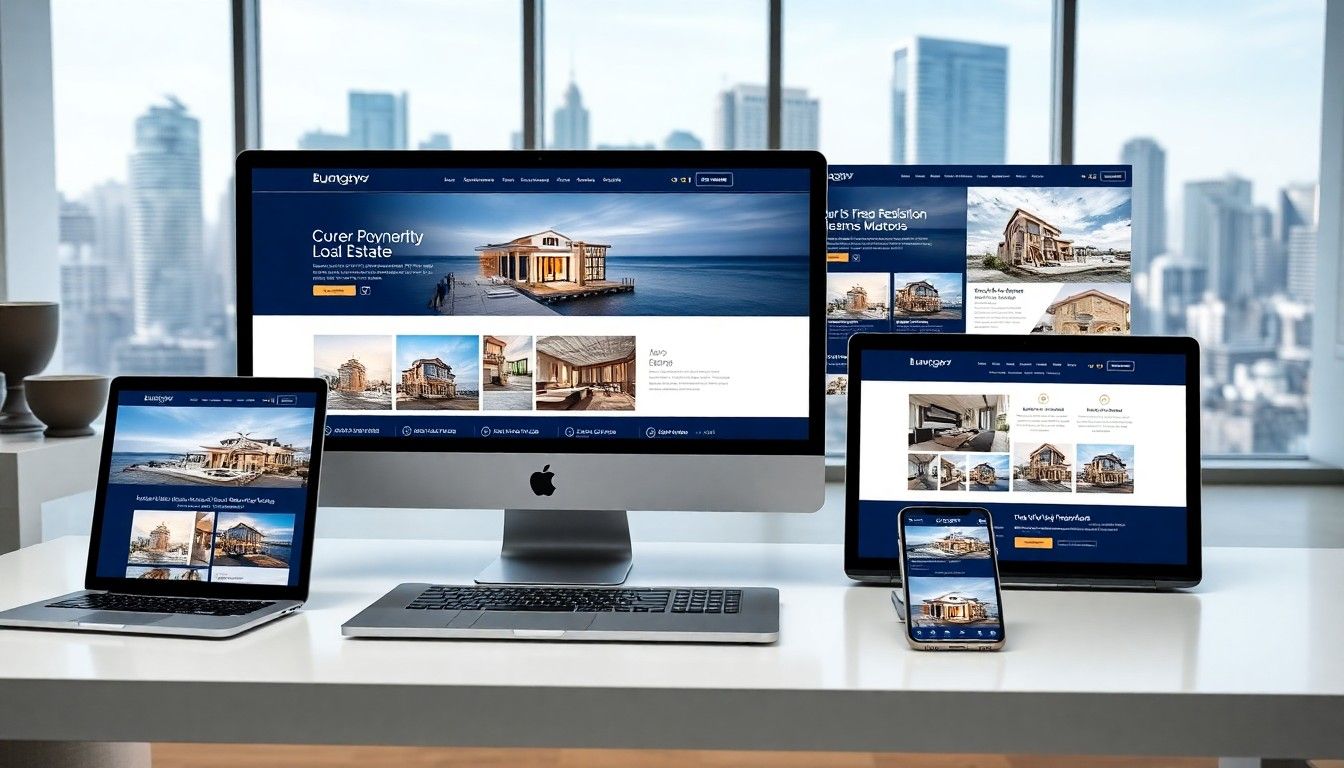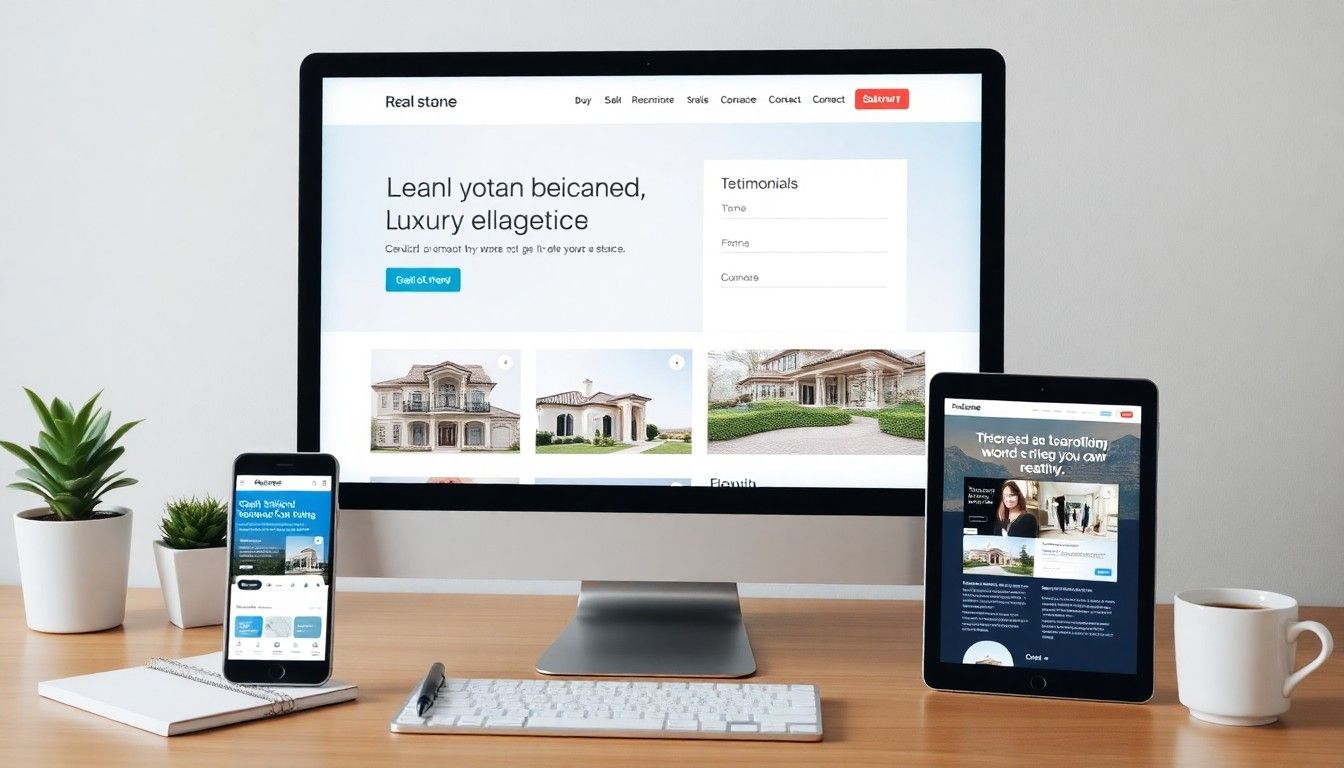Essential Website Launch Checklist

Launching a website requires careful planning and execution. A methodical approach helps avoid common pitfalls and ensures your site performs optimally from day one. This checklist covers all critical steps for a successful website launch, with special considerations for real estate professionals.
Whether you're developing a new site or redesigning an existing one, this guide will help you create a smooth transition. We've organized the checklist into logical phases, from pre-launch preparation to post-launch monitoring. Each section addresses specific aspects of the launch process.
Following this structured approach reduces launch anxiety and prevents costly mistakes.
We appreciate that you’re busy folk, so here’s the checklist up front, but if you want to truly understand each of these actions and why they’re important, then please do read on below the checklist - hope you find this useful.
The Checklist - Up Front
✅ Website Launch Checklist
🔧 Pre-Launch Technical Preparations
Performance Optimization:
☐ Page load time under 3 seconds
☐ Time to First Byte (TTFB) under 200ms
☐ Largest Contentful Paint under 2.5 seconds
☐ Cumulative Layout Shift under 0.1
☐ Optimize all property images
☐ Use Google PageSpeed Insights for performance evaluation
Security Implementation:
☐ Purchase and install SSL certificate
☐ Update all links to HTTPS
☐ Install and run malware scanner
☐ Set strong password policies + account lockout features
☐ Add CAPTCHA and honeypot fields to forms
☐ Test for form data sanitization
☐ Conduct regular monthly malware scans
Mobile Responsiveness Testing:
☐ Test on various devices (iOS, Android, tablets)
☐ Test in portrait and landscape orientations
☐ Verify button and link tap spacing
☐ Confirm font readability on small screens
☐ Ensure images resize properly on all screen sizes
☐ Test mobile usability of property listings
✍️ Content and SEO Launch Requirements
Content Quality Verification:
☐ Proofread all text for grammar and spelling
☐ Remove placeholder text (e.g., lorem ipsum)
☐ Review images and media for quality and alt tags
☐ Test all downloadable files for working links
☐ Verify all contact info (phone, email, address)
☐ Double-check property descriptions for accuracy
SEO Elements Implementation:
☐ Add meta titles and descriptions for each page
☐ Implement structured data/schema markup
☐ Optimize keywords in content and headings
☐ Submit sitemap to Google Search Console
☐ Verify robots.txt settings
☐ Use property-specific schema for listings
Accessibility Compliance:
☐ Add text alternatives (alt text) for all images
☐ Ensure keyboard navigation works throughout the site
☐ Meet WCAG 2.1 compliance standards
☐ Check color contrast ratios
☐ Test screen reader compatibility
🧪 User Experience and Functionality Checks
Navigation and User Flow Testing:
☐ Verify menu structure is logical and complete
☐ Test all internal and external links
☐ Create and evaluate user journey maps
☐ Confirm intuitive navigation paths to property listings
Form and Interactive Element Testing:
☐ Test forms with valid and invalid inputs
☐ Confirm submission success and error handling
☐ Verify required field validation
☐ Ensure accessibility with keyboard and screen reader
☐ Test sliders, maps, calculators across browsers
Cross-Browser Compatibility:
☐ Test latest versions of Chrome, Firefox, Safari, Edge
☐ Verify layout and functionality on each browser
☐ Confirm virtual tours and galleries work across platforms
🚀 Launch Day Procedures
Domain and DNS Setup:
☐ Verify DNS and domain are correctly configured
☐ Maintain old hosting during DNS propagation
☐ Document all DNS changes
Analytics and Tracking Setup:
☐ Install Google Analytics tracking code
☐ Verify tracking in real-time
☐ Set up Google Search Console and submit sitemap
☐ Implement conversion tracking for key events
☐ Set up heatmaps or user behavior tools (optional)
Backup and Rollback Plan:
☐ Backup new site before going live
☐ Backup existing (old) site
☐ Prepare a rollback plan and assign responsibilities
☐ Document credentials and access info for providers
📈 Post-Launch Monitoring and Optimization
Performance Monitoring:
☐ Monitor uptime, errors, and load speeds in first 24 hours
☐ Review traffic, conversions, bounce rate in first week
☐ Track engagement and search visibility in first month
☐ Implement ongoing performance and UX improvements
Security & Maintenance:
☐ Weekly: update plugins and core software
☐ Monthly: run security scans
☐ Quarterly: review performance optimization
☐ Bi-Annually: audit and refresh content
☐ Verify property listings and image galleries remain current
Conversion & User Behavior Analysis:
☐ Track property views and inquiry form completions
☐ Conduct A/B testing on CTAs and listings
☐ Analyze user paths to optimize listing engagement
☐ Use data to adjust content and improve lead gen
🏠 Real Estate-Specific Elements
☐ Test property search filters and parameters
☐ Verify virtual tour and 3D model compatibility
☐ Confirm neighborhood info accuracy
☐ Review agent bios and credentials for completeness
☐ Test CRM integration with inquiry forms
⚠️ Common Mistakes to Avoid
☐ Don’t skip cross-device/browser testing
☐ Don’t ignore mobile usability
☐ Don’t launch with slow page load speeds
☐ Don’t forget to proof content for errors
☐ Don’t neglect basic SEO implementation
☐ Don’t use low-quality or placeholder property images
OK, now you’ve got the cheat sheet, here’s why it all pays to check and plan…
Understanding the Website Launch Process
Website launches involve multiple interconnected stages. Each phase builds upon the previous one, creating a foundation for success. Skipping steps often leads to problems that could have been easily prevented.
The checklist approach brings organization to what might otherwise feel overwhelming. Breaking down the process into manageable tasks makes it easier to track progress and ensure nothing gets overlooked. This systematic method proves especially valuable for complex real estate websites.
Data shows that 53% of users abandon websites that take longer than 3 seconds to load, making proper launch preparation crucial for success. (Source: InMotion Hosting)
Let's examine the technical foundations that should be in place before your website goes live.
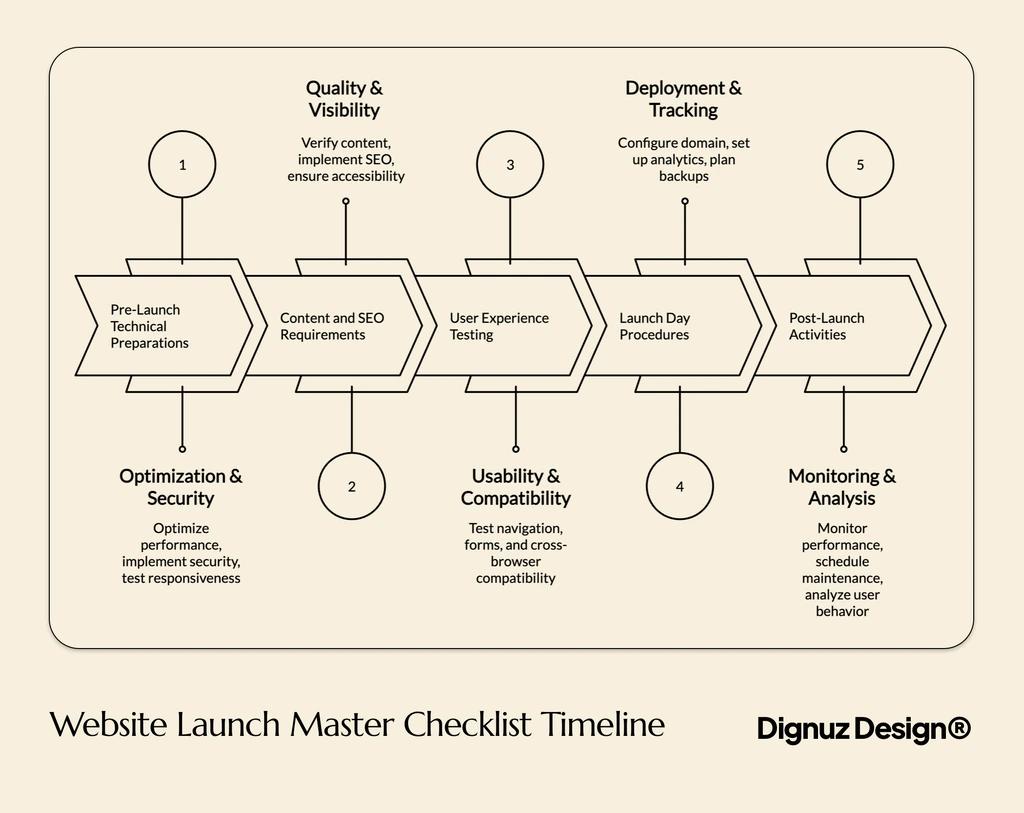
Pre-Launch Technical Preparations
Technical preparation forms the backbone of your website. These behind-the-scenes elements determine how well your site performs, its security level, and how users experience your content across different devices.
Many technical issues are easier to fix before launch than afterward. Addressing these elements early prevents user frustration and potential reputation damage. Technical stability also provides a solid foundation for your marketing efforts.
Let's look at the key technical areas that require attention before launch.
Performance Optimization Steps
Speed matters for websites. Fast-loading pages improve user experience and contribute to better search engine rankings. Performance optimization should begin early in the development process rather than as a last-minute consideration.
The following table outlines essential performance metrics to monitor before launching your website:
Page Load Time:
- Target Value: Under 3 seconds
- Impact on User Experience: Direct correlation with bounce rate
Time to First Byte (TTFB):
- Target Value: Under 200ms
- Impact on User Experience: Affects perceived responsiveness
Largest Contentful Paint:
- Target Value: Under 2.5 seconds
- Impact on User Experience: Impacts perceived loading speed
Cumulative Layout Shift:
- Target Value: Under 0.1
- Impact on User Experience: Prevents frustrating content jumps
Monitoring these metrics helps identify areas for improvement before your site goes public. Tools like Google PageSpeed Insights provide specific recommendations for enhancing performance.
Core Web Vitals scores directly impact SEO rankings, making performance optimization a priority for visibility in search results. (Source: Semrush)
For real estate websites, optimizing property image loading is particularly important. Large, high-quality images can significantly slow down your site if not properly optimized.
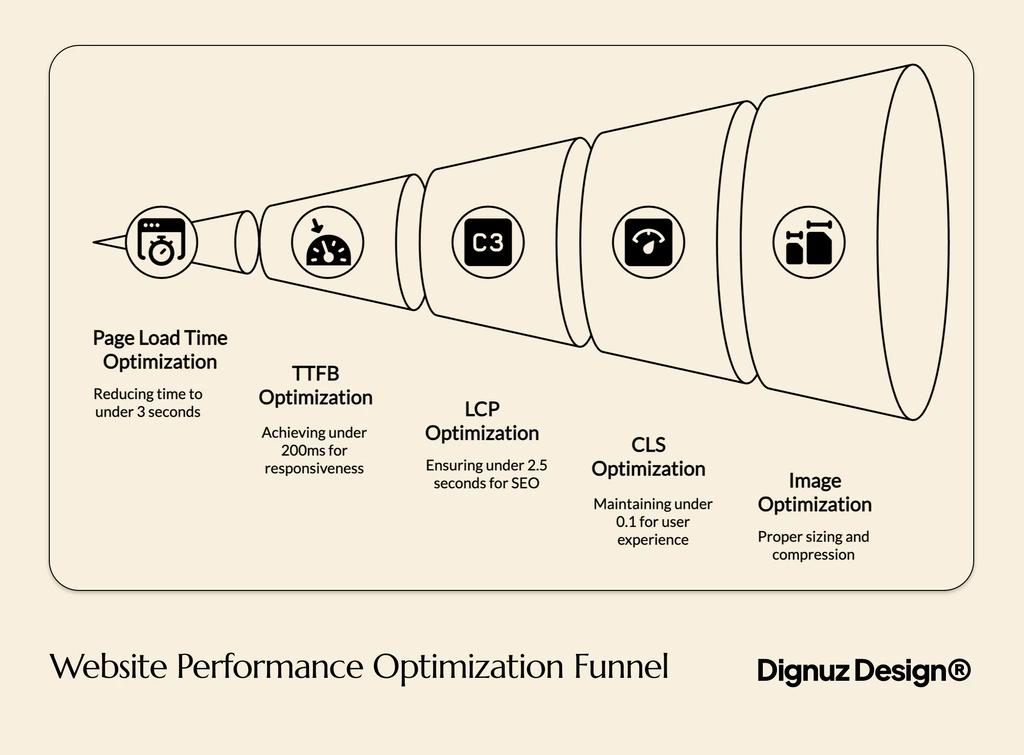
Security Implementation
Security protects both your website and its visitors. Implementing robust security measures before launch prevents data breaches and builds user trust. This is especially important for real estate websites that may collect sensitive client information.
The security landscape constantly evolves, requiring vigilance and proactive measures. Creating a security checklist ensures you address all critical vulnerabilities before going live. Regular security audits should continue after launch as well.
Research shows that 80% of consumers avoid websites lacking SSL encryption, making security implementation essential for building visitor trust. (Source: InMotion Hosting)
Here's a comprehensive pre-launch security checklist to follow:
SSL Certificate:
- Implementation Steps: Purchase and install SSL certificate, update internal links to HTTPS
- Verification Method: Check for padlock icon in browser, verify all pages use HTTPS
Malware Scanning:
- Implementation Steps: Install security plugin, run initial scan
- Verification Method: Review scan results, address any identified issues
Password Policies:
- Implementation Steps: Set strong password requirements, implement account lockout
- Verification Method: Test password creation process, attempt login with weak passwords
Form Security:
- Implementation Steps: Add CAPTCHA, implement honeypot fields
- Verification Method: Test forms for spam prevention, verify data sanitization
Experts recommend conducting malware scans monthly to protect your website from security threats even after launch. (Source: Just Beep It)
Mobile Responsiveness Testing
Mobile testing ensures your site works well on all devices. With most web traffic now coming from mobile devices, responsive design isn't optional – it's essential. For real estate websites, mobile-friendly property galleries are particularly important.
The testing process should cover various device types, screen sizes, and orientations. Pay special attention to navigation, forms, and interactive elements that might behave differently on touchscreens. Document and fix any inconsistencies before launch.
Mobile responsiveness reduces bounce rates by 67%, highlighting the importance of thorough mobile testing before website launch. (Source: InMotion Hosting)
- Device testing: Check your site on actual physical devices when possible
- Orientation testing: Verify functionality in both portrait and landscape modes
- Touch element spacing: Ensure buttons and links have adequate space for finger tapping
- Font readability: Confirm text is legible without zooming on smaller screens
- Image scaling: Verify images resize appropriately for different screen sizes
For real estate websites specifically, ensure property listings display correctly on mobile devices. Property images should load quickly and be easily navigable on smaller screens.
Content and SEO Launch Requirements
Content quality directly impacts user engagement and search visibility. Before launch, review all content for accuracy, completeness, and search optimization. This section covers the essential content checks for your website launch.
Content preparation involves both what users see and what search engines analyze. Both aspects require attention to detail and systematic verification. Proper content preparation prevents embarrassing errors and improves your site's ability to attract visitors.
Let's look at the specific content and SEO elements to check before launch.
Content Quality Verification
Quality content creates a positive first impression. Before launch, review all text, images, and media to ensure they meet your standards. This includes checking for typographical errors, broken media, and placeholder content that needs replacement.
Content consistency matters for brand perception. Verify that your tone, style, and messaging remain consistent throughout the site. This is especially important for real estate websites where professionalism and attention to detail influence potential clients.
Here's a structured approach to content verification:
Text Content
- Verification Process: Proofread all pages, check for grammar and spelling
- Common Issues: Typos, inconsistent terminology, lorem ipsum text
Images and Media
- Verification Process: Review all visual elements, check for quality and relevance
- Common Issues: Blurry images, missing alt text, placeholder graphics
Downloadable Files
- Verification Process: Test all downloadable resources
- Common Issues: Broken links, outdated documents, large file sizes
Contact Information
- Verification Process: Verify all phone numbers, emails, and addresses
- Common Issues: Outdated information, formatting inconsistencies
For real estate websites, property descriptions deserve special attention. Ensure all listings have complete, accurate, and compelling descriptions that highlight key selling points.
SEO Elements Implementation
SEO preparation helps your site get found after launch. Key elements include meta tags, structured data, and keyword optimization. Implementing these elements before launch gives your site the best chance of ranking well from the start.
Search engines need clear signals about your content's purpose and value. Properly implemented SEO elements provide these signals and improve your visibility in search results. This translates to more organic traffic and potential leads.
Structured data markup improves click-through rates by 25-30% by providing search engines with clearer context about your content. (Source: Friday Website Builder)
For real estate websites, implementing property-specific schema markup is particularly valuable. This structured data helps search engines understand and highlight property details in search results.
Accessibility Compliance
Accessibility ensures your site works for all users. This includes people with visual, auditory, motor, or cognitive disabilities. Beyond being ethically sound, accessibility compliance is increasingly important for SEO and may have legal implications.
The Web Content Accessibility Guidelines (WCAG) provide standards for making websites accessible. These guidelines cover aspects like text alternatives for images, keyboard navigation, and color contrast ratios. Following these standards improves usability for everyone.
WCAG 2.1 compliance will be mandatory for SEO in 2025, making accessibility an essential consideration for future-proofing your website. (Source: InMotion Hosting)
For real estate websites, ensuring property images have proper alternative text is particularly important. This allows visually impaired users to understand property features through screen readers.
User Experience and Functionality Checks
User experience determines how people interact with your site. Even with great content and technical performance, poor usability can drive visitors away. This section covers the essential user experience checks before launch.
Functionality testing verifies that all interactive elements work as expected. This includes links, forms, buttons, and any custom features. Thorough testing from a user's perspective helps identify and fix issues before they affect real visitors.
Let's examine the key user experience and functionality elements to check before launch.
Navigation and User Flow Testing
Navigation testing ensures visitors can find what they need. Check that your menu structure is logical and that links lead to the expected destinations. Create user flow maps to visualize how visitors move through your site and identify any roadblocks.
Clear website navigation improves both user satisfaction and conversion rates. When visitors can easily find information, they're more likely to engage with your content and take desired actions. This is especially important for property listings on real estate websites.
Clear conversion paths yield 3x higher lead generation, highlighting the importance of intuitive navigation and user flow design. (Source: Friday Website Builder)
For real estate websites, test the property search functionality thoroughly. Ensure filters work correctly and that users can easily navigate between property listings.
Form and Interactive Element Testing
Forms capture valuable user information. Before launch, test all forms to ensure they collect and process data correctly. This includes contact forms, newsletter signups, property inquiry forms, and any other data collection points.
Interactive elements add engagement but require careful testing. This includes sliders, tabs, accordions, maps, calculators, and similar features. Verify that these elements work across different browsers and devices without errors or display issues.
When testing forms, check these specific elements:
Input Validation:
- Testing Procedure: Test with valid and invalid data
- Success Criteria: Clear error messages, prevents invalid submissions
Form Submission:
- Testing Procedure: Complete and submit the form
- Success Criteria: Data records properly, confirmation displays
Required Fields:
- Testing Procedure: Skip required fields, attempt submission
- Success Criteria: Appropriate error messages, prevents incomplete submission
Accessibility:
- Testing Procedure: Test keyboard navigation, screen reader compatibility
- Success Criteria: All form elements usable without mouse, labels read correctly
For real estate websites, property inquiry forms and contact request forms are particularly important to test thoroughly, as they directly impact lead generation.
Cross-Browser Compatibility
Browser testing ensures consistent experiences. Different browsers may render your site differently, potentially causing layout or functionality issues. Testing across multiple browsers helps identify and resolve these inconsistencies before launch.
Focus testing efforts on the most popular browsers among your target audience. At minimum, test on the latest versions of Chrome, Firefox, Safari, and Edge. For certain markets, you may need to test additional browsers or older versions.
Going Deeper
Discover how Webflow development advantages can help ensure your website displays correctly across all browsers with minimal additional testing.
For real estate websites, ensure property galleries and virtual tours work consistently across all major browsers. These features often rely on JavaScript that may behave differently between browsers.
Launch Day Procedures
Launch day requires coordination and careful execution. Having a detailed plan prevents confusion and ensures all necessary steps are completed in the proper sequence. This section outlines the key procedures for website launch day.
Timing matters for website launches. Consider launching during lower-traffic periods to minimize disruption if issues arise. This gives you time to identify and fix any unexpected problems before most users visit your site.
Here are the essential tasks for launch day:
- Verify DNS settings and domain configuration
- Set up analytics and tracking
- Create final backups of both old and new sites
- Implement 301 redirects for changed URLs (if applicable)
- Verify SSL certificate functionality
Each of these steps requires careful attention to detail and verification after completion. Let's look at them in more depth.
DNS and Domain Configuration
DNS configuration connects your domain to your website. This technical step requires precision to avoid downtime or accessibility issues. Plan for DNS propagation time, which can take up to 48 hours, though most changes take effect within a few hours.
If you're migrating from an existing site, maintain the old hosting until propagation completes. This ensures users can access your content during the transition period. Document all DNS changes for future reference.
Is Webflow easy to use for developing real estate websites? One advantage is its straightforward domain connection process, which simplifies this technical aspect of website launches.
For real estate websites, ensure that any property-specific subdomains or microsites are properly configured and accessible after the DNS changes take effect.
Analytics and Tracking Setup
Analytics provide visibility into website performance. Setting up proper tracking before launch ensures you capture data from the very beginning. This baseline data becomes valuable for measuring future improvements and understanding user behavior.
Beyond basic analytics, consider implementing event tracking for key user interactions. This might include property inquiry form submissions, virtual tour views, or download actions. These events help you understand how users engage with your most important content.
Make sure you've implemented these tracking elements:
Google Analytics:
- Implementation Details: Install tracking code on all pages, set up goals
- Verification Method: Verify real-time tracking, test goal completions
Google Search Console:
- Implementation Details: Verify ownership, submit sitemap
- Verification Method: Check for verification success, sitemap indexing
Conversion Tracking:
- Implementation Details: Set up form submission and key event tracking
- Verification Method: Complete test conversions, verify recording
User Behavior Tools:
- Implementation Details: Install heatmap/recording tools if using
- Verification Method: Check sample recordings, verify data collection
For real estate websites, tracking property view durations and inquiry rates provides valuable insights into which listings generate the most interest.
Backup and Rollback Planning
Backups protect against unexpected issues. Before launch, create complete backups of both your new site and any existing site you're replacing. These backups provide a safety net if problems arise during or after the launch.
Develop a clear rollback plan that outlines the specific steps to restore the previous version if necessary. This plan should include who can authorize a rollback, the technical steps required, and how to communicate changes to users.
Research shows that custom real estate websites perform better than template solutions in part because they often include better backup and recovery options tailored to specific business needs.
Document all login credentials, access methods, and contact information for hosting providers, domain registrars, and technical support resources. This information becomes crucial if urgent assistance is needed during the launch process.
Post-Launch Monitoring and Optimization
Post-launch monitoring identifies issues quickly. The first 24-48 hours after launch are critical for catching and addressing any unexpected problems. Implement a monitoring schedule that includes regular checks of key website functions and performance metrics.
Beyond technical monitoring, track user behavior and feedback. This information helps you understand how visitors interact with your new site and identify opportunities for improvement. Plan for iterative enhancements based on this data.
Let's look at the key aspects of post-launch monitoring and optimization.
Performance Monitoring
Performance data reveals user experience quality. Track metrics like page load times, server response times, and resource loading efficiency. These technical indicators help identify bottlenecks that might be affecting user experience.
Continuous monitoring identifies 93% of technical issues that might otherwise go unnoticed until they impact users. (Source: Just Beep It)
Establish a regular monitoring schedule like the one shown in this table:
First 24 Hours:
- Metrics to Check: Uptime, error rates, page load speed
- Action Items: Address any critical issues immediately
First Week:
- Metrics to Check: Traffic patterns, conversion rates, bounce rates
- Action Items: Identify and fix user experience issues
First Month:
- Metrics to Check: Search visibility, user paths, site engagement
- Action Items: Make data-driven optimizations
Ongoing:
- Metrics to Check: All key performance indicators
- Action Items: Implement continuous improvement plan
For real estate websites, monitor property page load times closely, as these image-heavy pages often present performance challenges.
Security and Maintenance Schedule
Security requires ongoing vigilance. Implement a regular schedule for security scans, software updates, and vulnerability assessments. These proactive measures help protect your site and its visitors from emerging threats.
Create a maintenance calendar that includes both routine tasks and periodic comprehensive reviews. Assign responsibility for each task and establish notification systems for security alerts or performance issues that require immediate attention.
Regular maintenance tasks should include:
- Weekly plugin and software updates
- Monthly security scans and vulnerability assessments
- Quarterly performance optimization reviews
- Bi-annual content audits and updates
For real estate websites, regularly verify that property listing information remains accurate and that all image galleries continue to function properly.
Conversion and User Behavior Analysis
User data guides optimization efforts. Analyze how visitors interact with your site, where they encounter friction, and what motivates them to convert. This behavioral data helps you make targeted improvements that increase engagement and conversion rates.
A/B testing increases conversion rates by 18-36% by allowing data-driven optimization based on real user behavior. (Source: InMotion Hosting)
For real estate websites, analyze which property features and presentation styles generate the most interest and inquiries. This information helps you optimize future listings for maximum appeal.
Consider creating immersive property visualizations with AmplyViewer to enhance user engagement and provide more interactive ways for potential buyers to explore properties.
Website Launch Checklist for Real Estate Professionals
Real estate websites have unique requirements. Beyond the general launch checklist, real estate professionals should address industry-specific considerations. These specialized elements help showcase properties effectively and generate quality leads.
Property presentation quality directly impacts buyer interest. Ensure your website effectively displays high-quality images, floor plans, virtual tours, and detailed property information. These visual elements are particularly important in the real estate industry.
Consider these industry-specific elements for your real estate website launch:
Property Search Functionality
- Launch Verification: Test all filters and search parameters
- Business Impact: Affects how easily clients find relevant properties
Virtual Tours/3D Models
- Launch Verification: Verify loading speed and compatibility
- Business Impact: Increases engagement and qualified inquiries
Neighborhood Information
- Launch Verification: Confirm accuracy and completeness
- Business Impact: Provides context that helps sell properties
Agent Profiles/Credentials
- Launch Verification: Review for completeness and professionalism
- Business Impact: Builds trust with potential clients
For real estate professionals, integrating CRM systems with your website inquiry forms ensures prompt follow-up with potential clients. Test these integrations thoroughly before launch to avoid losing valuable leads.
Common Website Launch Mistakes to Avoid
Awareness of common pitfalls prevents problems. Many website launches encounter similar issues that could have been avoided with proper planning and testing. Learning from these common mistakes helps ensure a smoother launch process.
Rushing creates errors and oversight. One of the most common launch mistakes is attempting to meet an arbitrary deadline without completing all necessary preparation steps. Allow adequate time for thorough testing and issue resolution before going live.
Research shows that having a pre-launch testing plan helps prevent up to 85% of common website issues that could negatively impact user experience. (Source: Divi Flash)
Here are the most common website launch mistakes to avoid:
- Inadequate testing - Failing to test across different devices and browsers
- Ignoring mobile optimization - Not prioritizing the mobile user experience
- Skipping performance optimization - Launching with slow page load times
- Missing content review - Going live with placeholder text or errors
- Neglecting SEO basics - Failing to implement fundamental SEO elements
For real estate websites specifically, a common mistake is launching with low-quality or insufficient property images. High-quality visual content is essential for creating interest in listings.
Conclusion
Website launches require careful planning and execution. Following this comprehensive checklist helps ensure all critical elements are addressed before, during, and after your site goes live. This methodical approach minimizes risks and sets the foundation for online success.
The launch is just the beginning of your website journey. Implement ongoing monitoring, maintenance, and optimization to continue improving performance and results over time. Use the data you collect to make informed decisions about future enhancements.
For real estate professionals, a well-executed website launch creates a powerful platform for showcasing properties and generating leads. Investing time in proper preparation pays dividends through improved user experience and conversion rates.
Ready to Launch Your Real Estate Website?
Learn how to create stunning visual presentations that showcase your properties effectively and make a lasting impression on potential clients.
Remember that your website represents your brand online. A smooth, professional launch creates positive first impressions with visitors and sets the stage for successful digital marketing efforts.