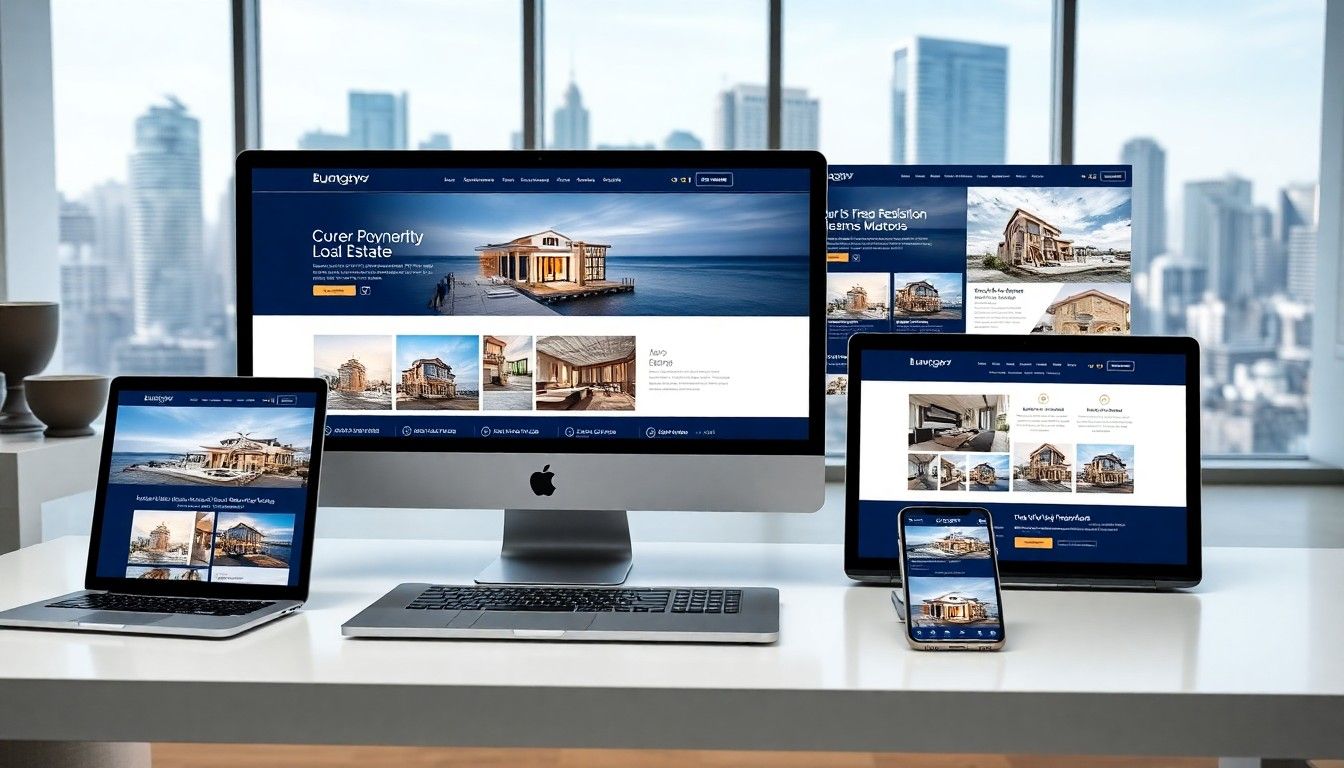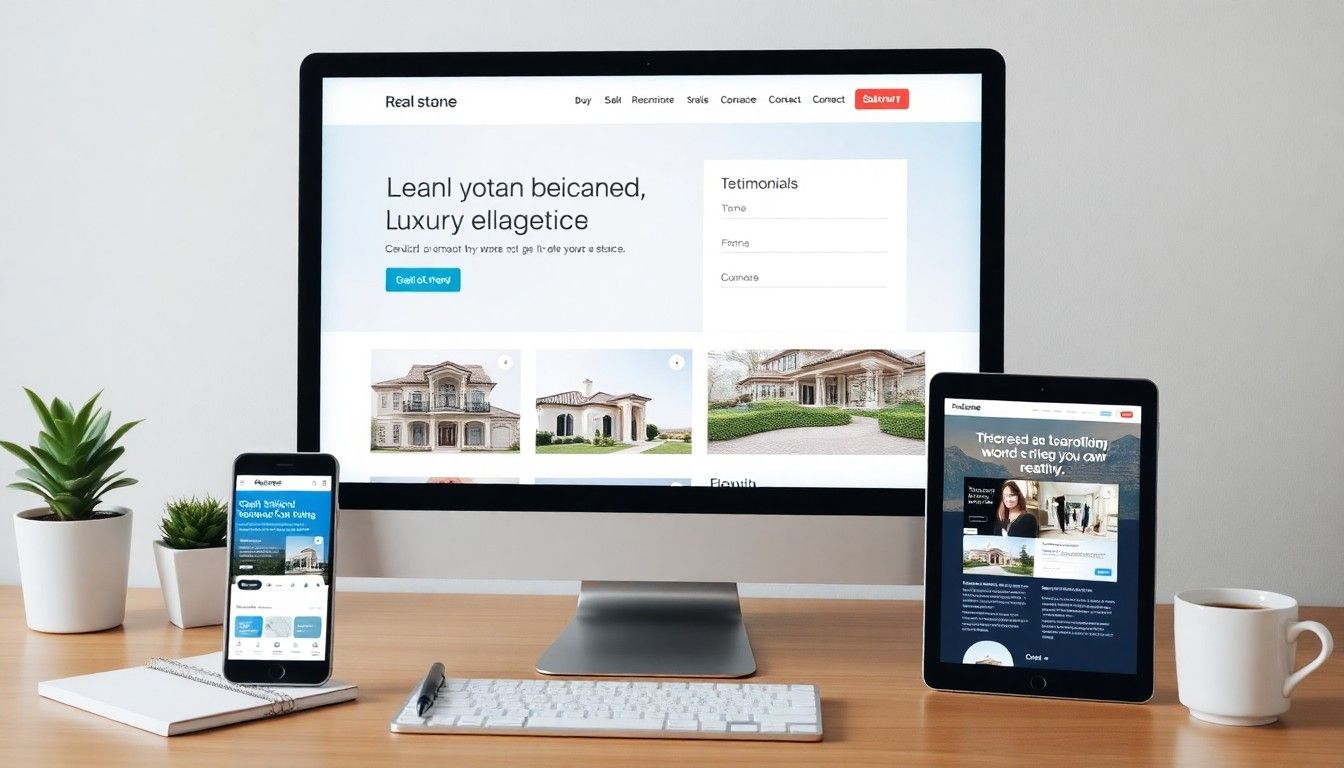How JavaScript Works Behind the Scenes
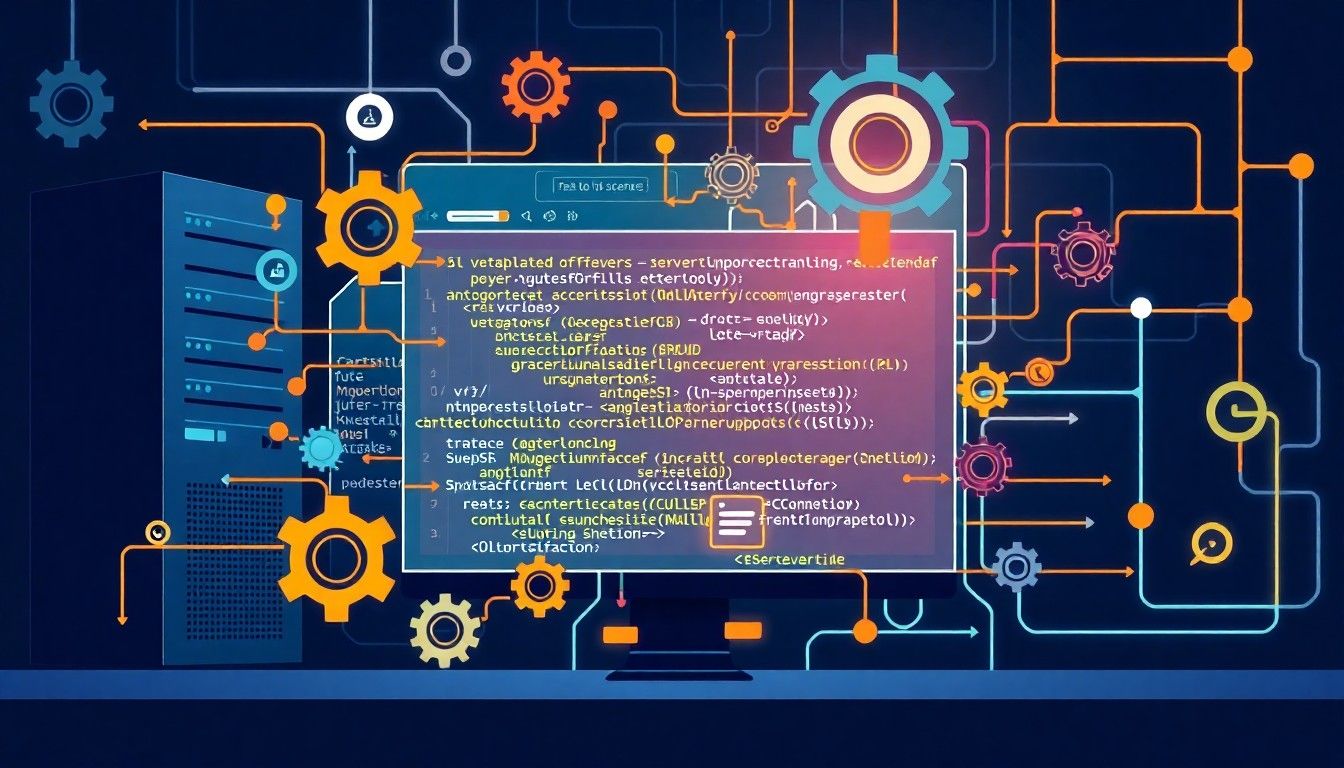
JavaScript powers the modern web. It brings static pages to life and creates interactive experiences for users. Despite its widespread use, many developers utilize JavaScript without understanding how it works under the hood.
This knowledge gap can lead to inefficient code and challenging bugs. Understanding JavaScript's internal mechanisms helps you write better code. It also makes debugging easier when things go wrong.
When you execute JavaScript code, several intricate processes occur behind the scenes. The JavaScript engine parses your code, creates execution contexts, and manages memory. All of this happens in milliseconds.
In this guide, we'll explore how JavaScript actually works behind the scenes. We'll examine the key components and processes that make JavaScript execution possible. This knowledge will help you become a more effective web developer.
The JavaScript Engine: Where It All Begins
At the heart of JavaScript execution is the JavaScript engine. This software program reads, validates, and executes JavaScript code. Different browsers use different engines - Chrome uses V8, Firefox uses SpiderMonkey, and Safari uses JavaScriptCore.
The engine serves as the interpreter and compiler for your JavaScript code. It takes your human-readable script and transforms it into instructions the computer can execute. This process involves several specialized components working together.
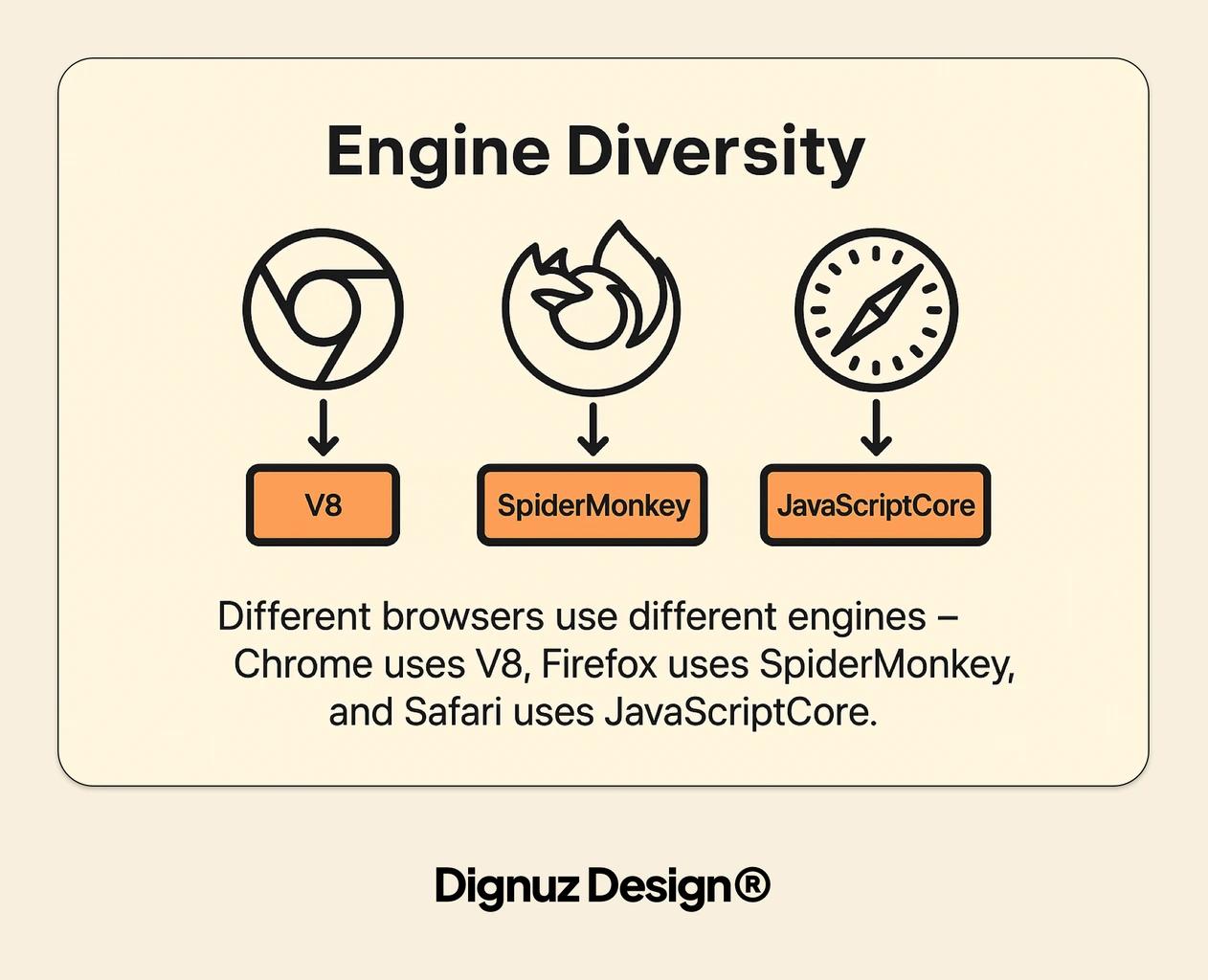
Key Components of a JavaScript Engine
The JavaScript engine consists of several key components that work together to process code. Each plays a specific role in turning your code into actions. Understanding these components helps explain how JavaScript executes so efficiently.
Parser
- Function: Syntax Analysis
- Description: Reads code and checks for syntax errors
AST Generator
- Function: Code Representation
- Description: Creates Abstract Syntax Tree from parsed code
Interpreter
- Function: Initial Execution
- Description: Executes code line by line without compilation
Compiler
- Function: Optimization
- Description: Converts code to optimized machine code
These components work in sequence to execute your code efficiently. Modern engines use sophisticated techniques to balance speed and performance as your code runs.
How the Engine Processes JavaScript Code
When you load a JavaScript file, the engine begins parsing the code. This process involves the creation of an Abstract Syntax Tree (AST) and handles variable hoisting. During the parsing stage, the engine creates the AST and prepares for code execution. (Source: LearningActors)
After parsing, the engine enters the execution stage. Here, it uses both an interpreter (Ignition) and an optimizer (TurboFan) to run the code efficiently. This two-step approach allows JavaScript to start executing quickly while still achieving good performance for code that runs repeatedly.
The entire process happens almost instantly for most code. However, understanding these steps helps explain why some operations take longer than others. It also clarifies why certain coding patterns perform better than alternatives.
Understanding Execution Contexts
Execution contexts form the environment where JavaScript code runs. They contain information about variables, functions, and the scope chain. Every piece of JavaScript code runs inside an execution context.
Think of an execution context as a container that holds all the information needed to execute a piece of code. This container includes variables, function declarations, and references to parent scopes. The context determines what variables are available to your code at any point during execution.
Types of Execution Contexts
JavaScript has two primary types of execution contexts: Global and Function. Each serves a specific purpose in code execution. Understanding the differences helps explain how variable scope works in JavaScript. The two context types are created at different times during program execution. (Source: Greenroots)
Global Execution Context
- When Created: At script load time
- Purpose: Provides environment for global code execution
Function Execution Context
- When Created: Each function invocation
- Purpose: Provides isolated environment for function code
The Global Execution Context represents the default environment. It's created when the script first loads and contains global variables and functions. The Function Execution Context gets created whenever a function is called. Each function has its own execution context.
The Execution Context Creation Phase
Each execution context creation involves a specific sequence of activities. This phase occurs before any code executes within that context. It sets up the environment for the code that will run.
During the creation phase, the JavaScript engine:
- Creates the Variable Object (also called the variable environment)
- Sets up the Scope Chain for variable lookup
- Determines the value of the `this` keyword within the context
The Variable Object contains function declarations, variables, and arguments. Function declarations are stored with references to the functions. Variables are initialized with the value `undefined` through a process called hoisting.
The Execution Context Execution Phase
After the creation phase comes the execution phase. This is when the engine actually runs your code line by line. During this phase, the engine assigns values to variables and executes function calls.
The execution phase handles all variable assignments and evaluates expressions. It also executes statements like conditionals and loops. This phase works through your code in the order it appears, with some exceptions for hoisted elements.
If the engine encounters a function call during execution, it creates a new function execution context for that call. This new context goes through its own creation and execution phases. This nesting of contexts allows for the hierarchical execution of JavaScript code.
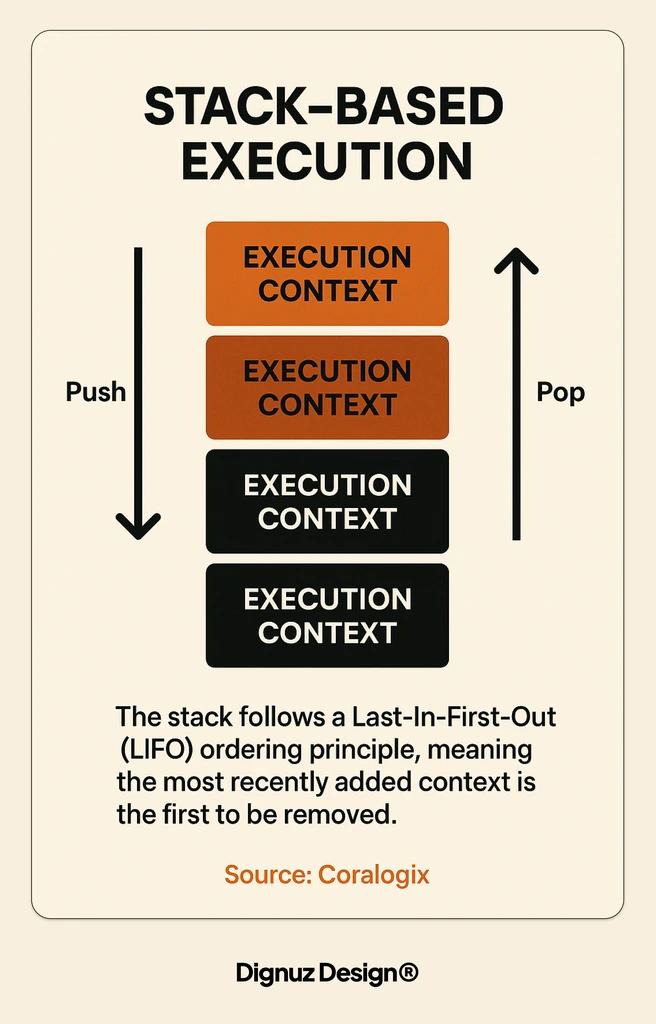
The Execution Stack: Managing Code Execution
JavaScript uses a stack data structure called the execution stack (or call stack) to manage multiple execution contexts. The stack follows a Last-In-First-Out (LIFO) ordering principle, meaning the most recently added context is the first to be removed. (Source: Coralogix)
The stack structure explains how JavaScript tracks where it is in a program. It helps the engine remember which function called the current function and where to return after the current function completes. This orderly process ensures that nested function calls work correctly.
How the Execution Stack Works
The execution stack works like a stack of books. You can only add or remove books from the top of the stack. Similarly, JavaScript adds new execution contexts to the top of the stack and removes them from the top when they complete.
When a script first loads, the engine creates the Global Execution Context and pushes it onto the stack. As functions are called, the engine creates new Function Execution Contexts and pushes them onto the stack. When a function completes, its context is popped off the stack, and control returns to the context below it.
This stack-based execution model explains why JavaScript is single-threaded. It can only execute one piece of code at a time, working from the top of the stack downward. This also explains why recursive functions with no base case cause stack overflow errors - they keep adding contexts to the stack until it exceeds its size limit.
Tracing Code Execution Through the Stack
Let's visualize how JavaScript uses the execution stack with a simple example. This table shows how the stack changes during program execution and what output appears in the console at each stage.
Stack Stage: Initial
- Active Execution Context: Global EC
- Console Output: None
Stack Stage: Call to first()
- Active Execution Context: first() EC
- Console Output: "Inside first function"
Stack Stage: Call to second()
- Active Execution Context: second() EC
- Console Output: "Inside second function"
Stack Stage: second() returns
- Active Execution Context: first() EC
- Console Output: "Back to first function"
Stack Stage: first() returns
- Active Execution Context: Global EC
- Console Output: "Global execution context"
The table above represents the execution of this sample code:
function first() {
console.log('Inside first function');
second();
console.log('Back to first function');
}
function second() {
console.log('Inside second function');
}
first();
console.log('Global execution context');
The stack's behavior demonstrates how JavaScript orchestrates function calls. It ensures that when a function finishes, the program knows exactly where to continue execution. This orderly process keeps track of nested function calls and maintains proper execution flow.
Lexical Scoping and Closures
JavaScript uses lexical scoping, which means the scope of a variable is determined by its position in the source code. This scoping system creates the foundation for one of JavaScript's most powerful features: closures.
The simplest implementation is with Webflow development, where the code controls the visual elements. Even in Webflow, understanding JavaScript's scoping rules helps when adding custom code to projects.
Understanding JavaScript's Scope Chain
The scope chain determines which variables are accessible from a given point in your code. When you reference a variable, JavaScript first looks in the local scope. If it doesn't find the variable there, it looks up the scope chain to the parent scope, continuing until it reaches the global scope.
Each execution context has a reference to its outer environment, forming the scope chain. This chain allows inner functions to access variables from their parent scopes. The lexical structure of your code (where functions are defined) determines these parent-child relationships.
Understanding why Webflow is ideal for modern web development projects can help you make better technology choices. The same principles of scoping apply when adding custom JavaScript to Webflow projects.
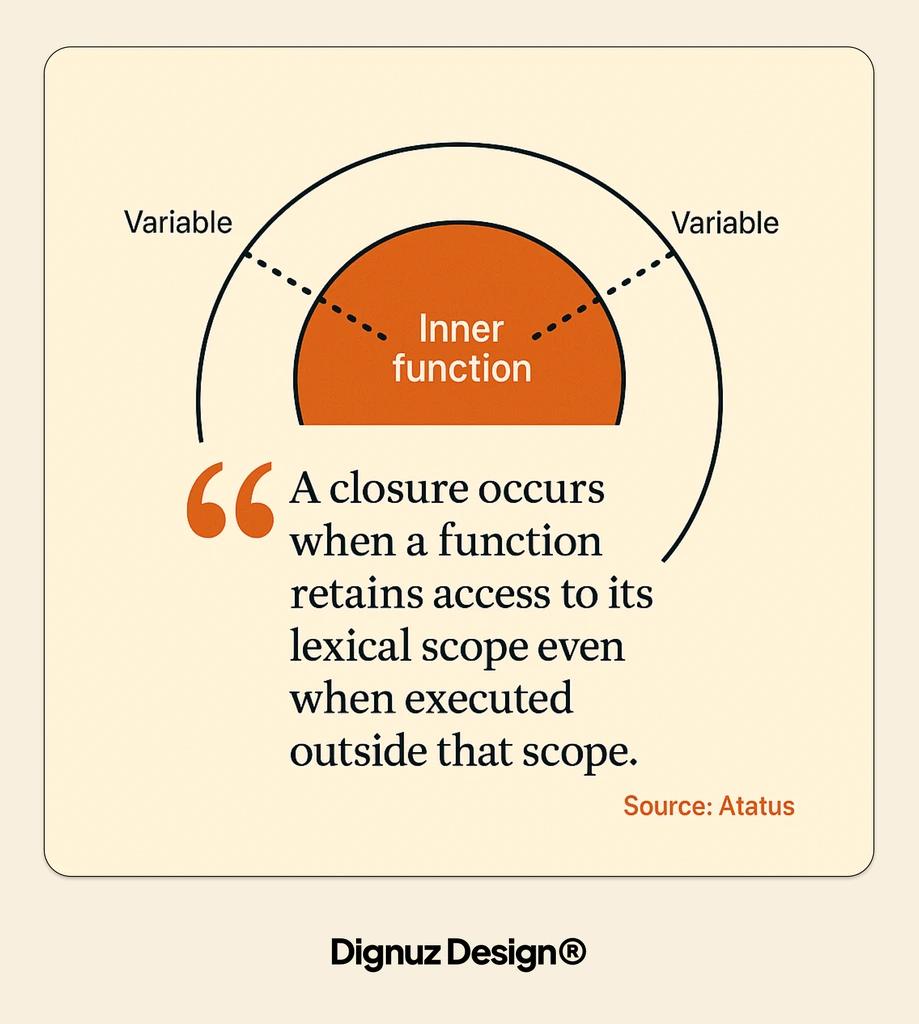
How Closures Capture External Variables
A closure occurs when a function retains access to its lexical scope even when executed outside that scope. This behavior allows functions to "remember" the environment in which they were created. (Source: Atatus)
Closures are created when you define a function inside another function and then return the inner function or pass it elsewhere. The inner function maintains a reference to its parent's scope, allowing it to access variables from that scope even after the parent function has completed execution.
Here's a simple example of a closure:
function createCounter() {
let count = 0;
return function() {
count++;
return count;
};
}
const counter = createCounter();
console.log(counter()); // Outputs: 1
console.log(counter()); // Outputs: 2In this example, the `counter` function maintains access to the `count` variable from its parent scope. Even though the `createCounter` function has completed execution, the inner function still has access to `count` through its closure.
JavaScript and Its Host Environment
JavaScript doesn't run in isolation. It operates within a host environment that provides additional capabilities. The most common host environment is the web browser, but JavaScript can also run in other environments like Node.js.
With powerful JavaScript integration capabilities, Webflow allows developers to extend site functionality. Understanding how JavaScript interacts with its environment helps when implementing these integrations.
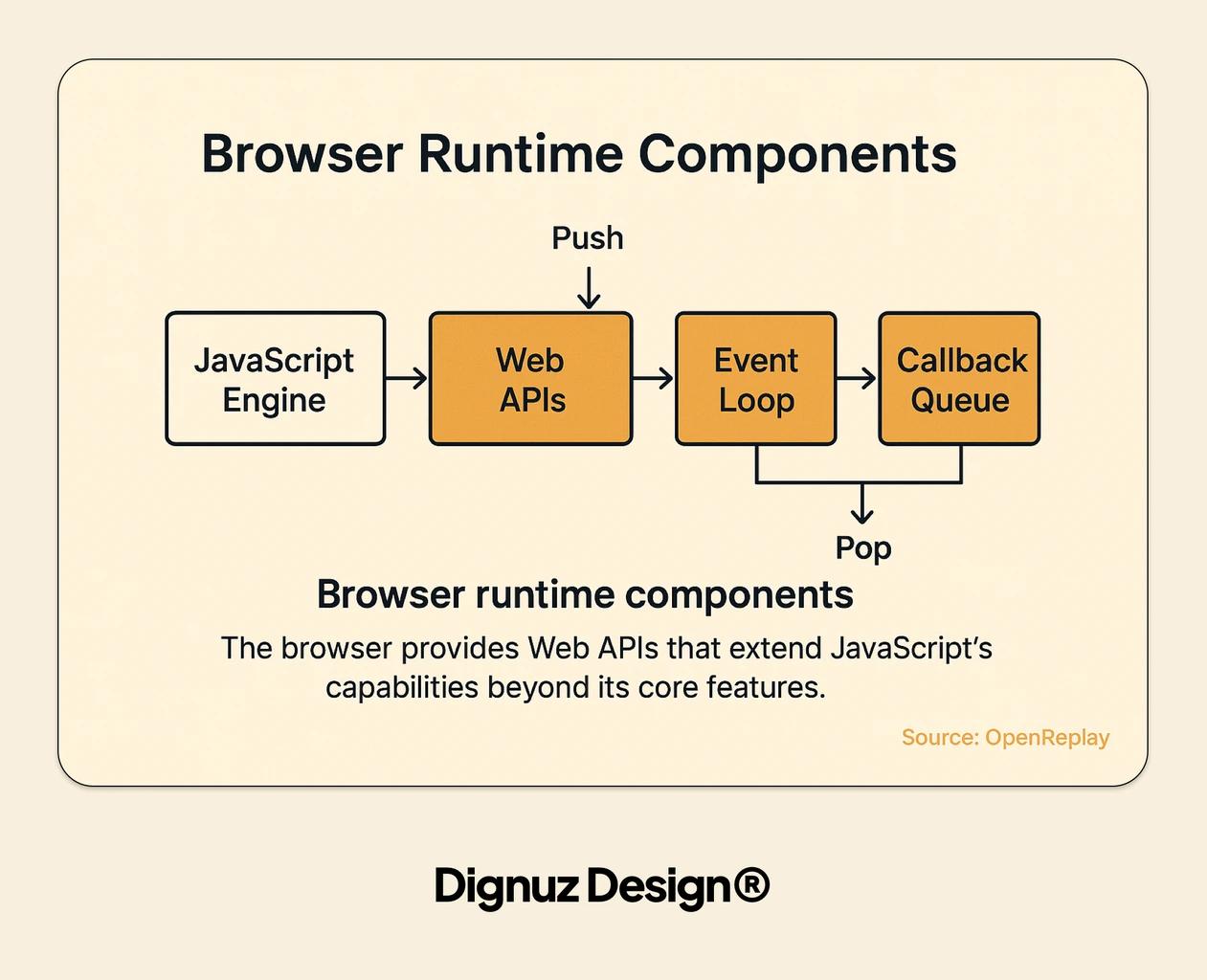
Browser Runtime Environment
In a browser, JavaScript interacts with the Document Object Model (DOM), handles events, and manages asynchronous operations. The browser provides Web APIs that extend JavaScript's capabilities beyond its core features. (Source: OpenReplay)
Browser Components:
JavaScript Engine
- Role: Executes JavaScript code
- Examples: V8, SpiderMonkey, JavaScriptCore
Web APIs
- Role: Provides browser capabilities
- Examples: DOM, AJAX, setTimeout, fetch
Event Loop
- Role: Manages async operations
- Examples: Callback queue processing
Callback Queue
- Role: Stores pending callbacks
- Examples: Event handlers, timer callbacks
This table shows how different browser components work together to support JavaScript execution. The JavaScript engine handles core language features, while Web APIs provide additional functionality like DOM manipulation and network requests.
Event Loop and Asynchronous JavaScript
The event loop is critical for JavaScript's non-blocking execution model. It continuously checks if the call stack is empty and, if so, moves callbacks from the queue to the stack for execution. This mechanism enables asynchronous programming in a single-threaded language.
When you use asynchronous functions like `setTimeout`, `fetch`, or event listeners, the browser handles these operations outside the main JavaScript thread. Once completed, the callback functions enter the callback queue. The event loop then moves these callbacks to the call stack when it's empty.
This asynchronous execution model allows JavaScript to remain responsive while performing time-consuming operations. It's why a webpage can still respond to user input while loading data or performing calculations. Understanding this model is essential for writing efficient, non-blocking JavaScript code.
Practical Implications for Web Developers
Understanding JavaScript's internal workings has practical benefits for everyday development. This knowledge helps you write more efficient code and troubleshoot issues more effectively. The concept of leveraging visual development tools alongside custom code represents the best of both worlds.
When you understand how JavaScript works behind the scenes, you can make better decisions about code structure and optimization. This knowledge applies whether you're writing vanilla JavaScript or working with frameworks and libraries.
Debugging JavaScript Code More Effectively
When you understand execution contexts and the call stack, debugging becomes more intuitive. Browser developer tools display the call stack during debugging sessions, showing you exactly how your program reached its current state.
Common debugging techniques include:
- Setting breakpoints at critical points in your code
- Examining the call stack to trace program execution
- Inspecting variable values across different scopes
- Using console logging with context information
- Testing code in isolation to identify scope-related issues
Knowledge of how closures work helps identify memory leaks and unexpected variable persistence. Understanding hoisting explains why some variables are undefined rather than causing reference errors. These insights make debugging much more efficient.
Optimizing JavaScript Performance
JavaScript's execution model affects performance in significant ways. Understanding these mechanisms helps you optimize your code for better speed and efficiency. The table below summarizes key optimization strategies based on JavaScript's internal workings.
Optimization Areas:
Variable Scope
- Technique: Use local variables when possible
- Why It Works: Local variable lookup is faster than scope chain traversal
DOM Manipulation
- Technique: Batch DOM updates
- Why It Works: Reduces browser repaints and improves rendering performance
Function Execution
- Technique: Avoid deep nesting of functions
- Why It Works: Keeps the call stack smaller and reduces memory usage
Closures
- Technique: Be mindful of closure memory retention
- Why It Works: Prevents memory leaks from unnecessary variable references
By understanding how the JavaScript engine optimizes code, you can write code that works with these optimizations rather than against them. For example, keeping functions consistent in their parameter usage helps the JIT compiler create more efficient machine code.
Conclusion
JavaScript's inner workings might seem complex, but understanding them makes you a more effective developer. The knowledge of execution contexts, the call stack, and closures provides the foundation for writing better code and solving complex problems.
Next time you write JavaScript, think about what's happening behind the scenes. Consider how variables are scoped, how functions create new execution contexts, and how the engine processes your code. This awareness will guide you toward better coding practices and more efficient solutions.
As browsers and JavaScript engines continue to evolve, the underlying principles remain largely consistent. By mastering these fundamentals, you'll be better equipped to adapt to new features and patterns in the JavaScript ecosystem.
Whether you're building simple websites or complex web applications, a deeper understanding of JavaScript's mechanics will serve you well throughout your development journey.