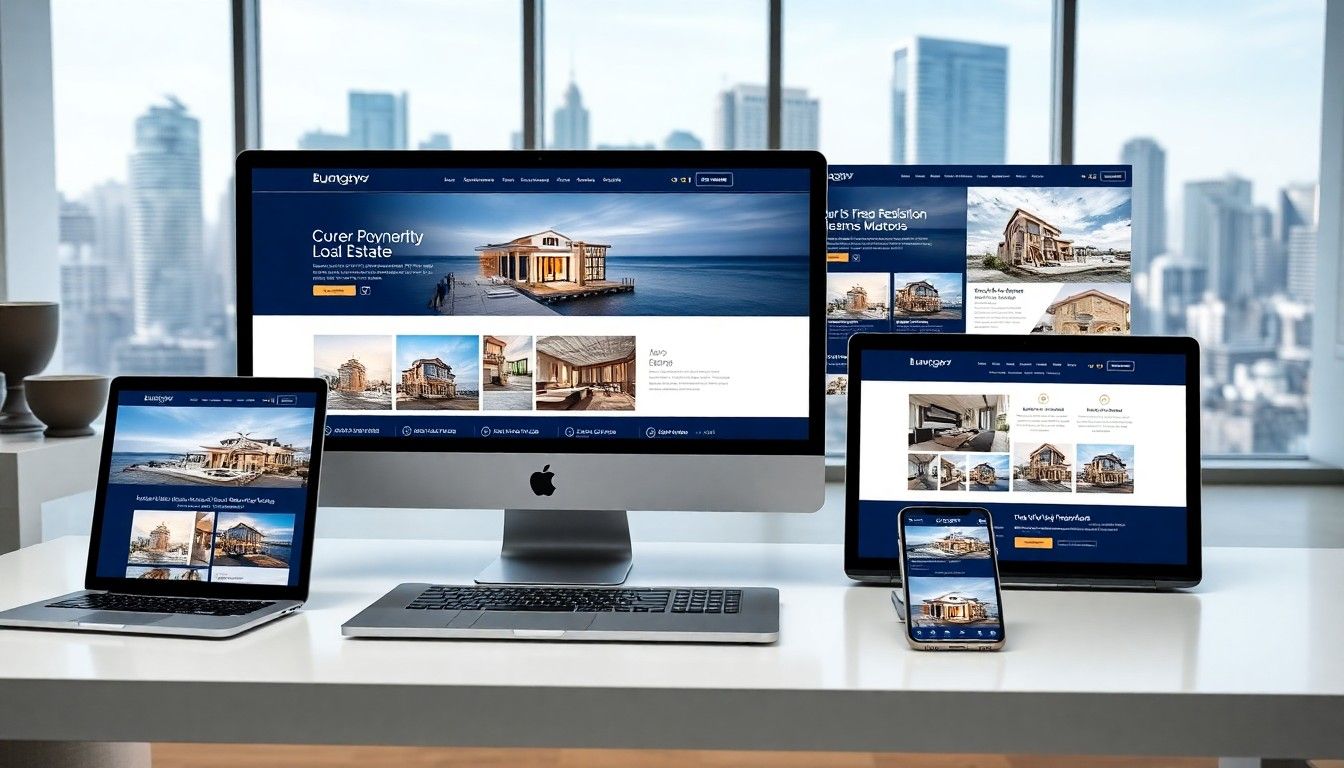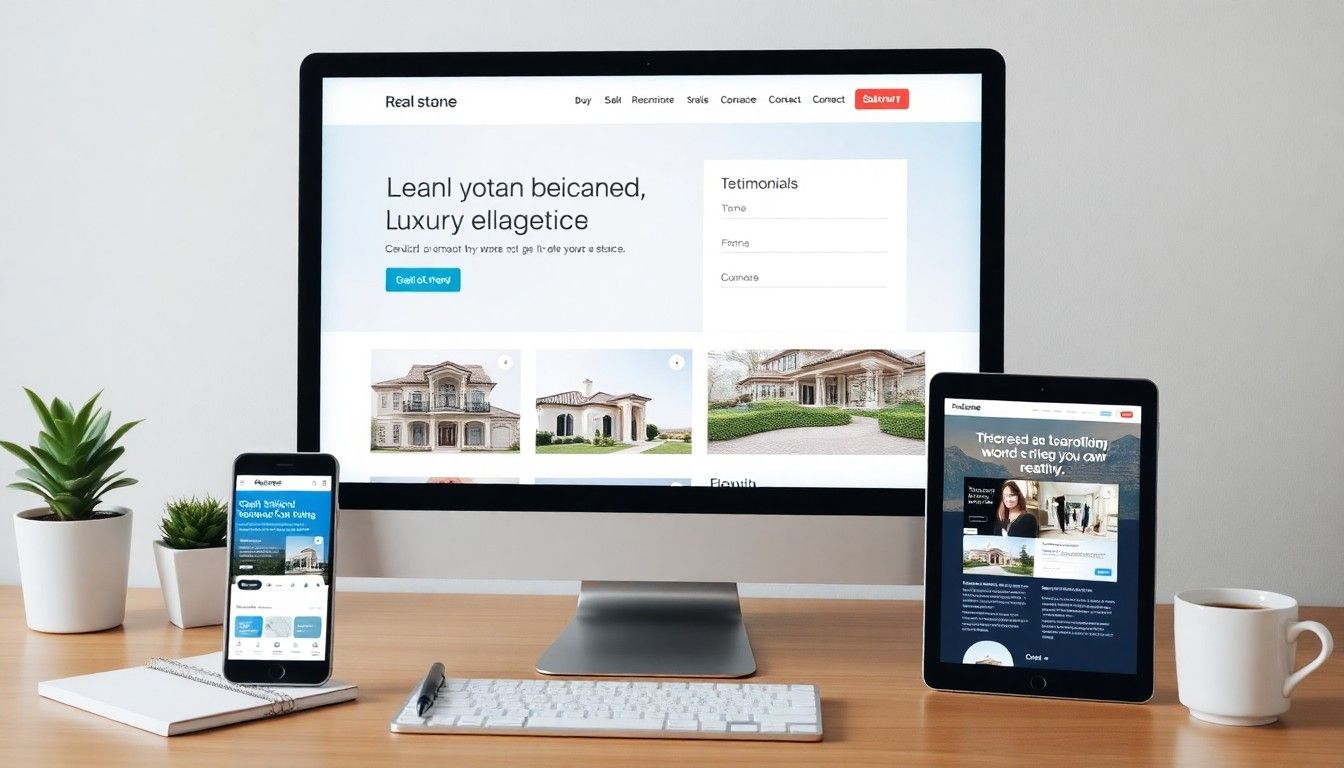Is TypeScript Object Oriented?
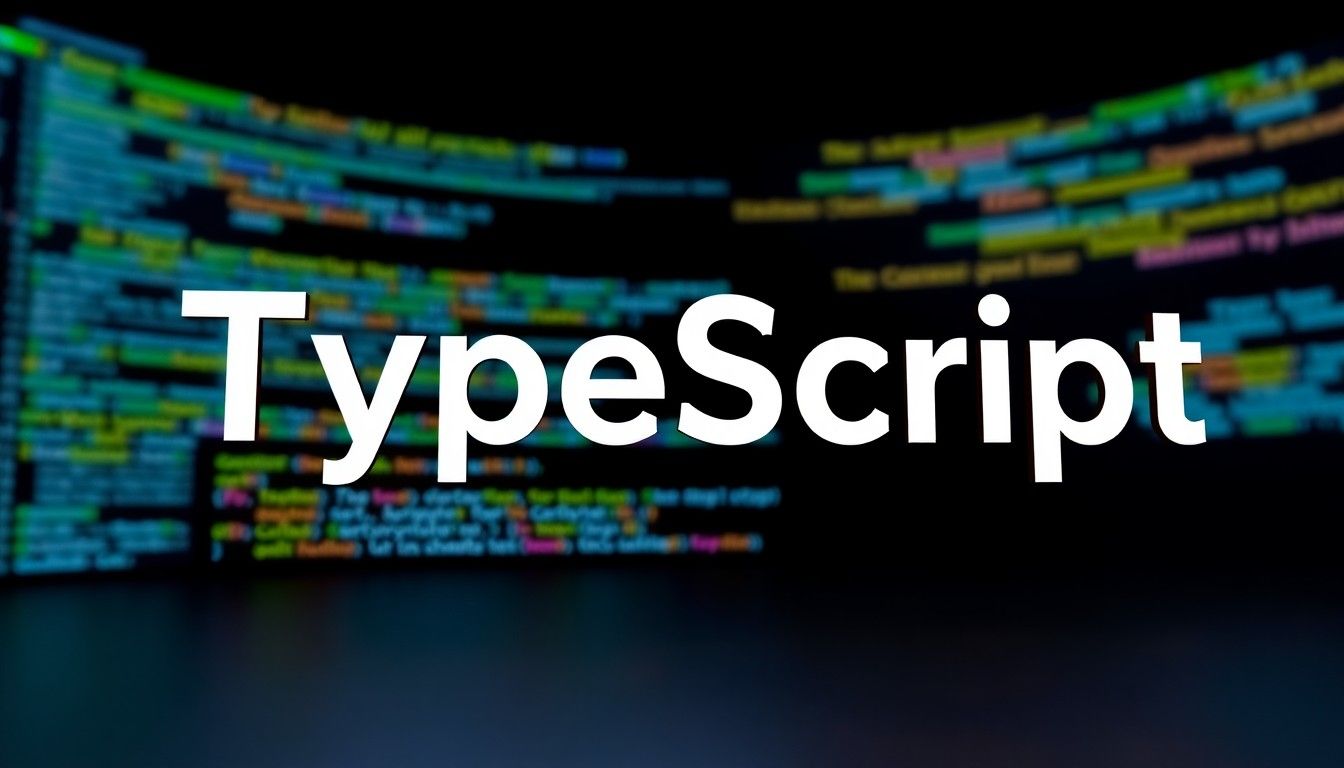
A Deep Dive into TypeScript's Object-Oriented Capabilities
TypeScript adds static typing to JavaScript. It helps developers catch errors before running their code. The language also brings powerful object-oriented features to the JavaScript ecosystem. Many developers wonder about TypeScript's object-oriented capabilities when choosing a language for web projects.
Web development has evolved rapidly in recent years. Modern applications demand robust code organization and maintainability. Object-oriented programming (OOP) provides a proven approach to structuring complex applications. It offers concepts like encapsulation, inheritance, polymorphism, and abstraction to help manage code complexity.
So, is TypeScript truly object-oriented? The short answer is yes. TypeScript implements all the major principles of object-oriented programming. It provides classes, interfaces, access modifiers, and other OOP features while maintaining JavaScript compatibility.
In this comprehensive guide, we'll explore TypeScript's object-oriented features in detail. We'll examine how it implements each OOP pillar and compare it to other languages. By the end, you'll understand how to leverage TypeScript's OOP capabilities in your web development projects.
Understanding Object-Oriented Programming Fundamentals
Before diving into TypeScript's implementation, let's review what makes a language object-oriented. OOP is a programming paradigm based on the concept of "objects." These objects contain data (properties) and code (methods). The four main pillars of OOP create a foundation for code organization.
Each pillar serves a specific purpose in building maintainable applications. Together, they provide a framework for organizing code in a way that mirrors real-world objects and relationships. This approach helps manage complexity in larger applications.
Object-oriented programming offers several key benefits for web development projects:
- Improved code organization - Logical grouping of related data and functionality
- Better maintainability - Changes in one area have minimal impact on others
- Code reusability - Inheritance allows sharing common functionality
- Reduced complexity - Abstraction hides unnecessary details
- Easier collaboration - Clear boundaries make teamwork more efficient
TypeScript was designed to bring these benefits to JavaScript developers. It extends JavaScript with features that support robust object-oriented programming patterns while remaining compatible with the JavaScript ecosystem.
Let's examine how TypeScript implements each core OOP concept and how these features compare to traditional object-oriented languages like Java or C#.
OOP Concepts:
Classes:
- TypeScript Implementation: Class-based syntax with static typing
- JavaScript Equivalent: ES6 classes or constructor functions
Encapsulation:
- TypeScript Implementation: Access modifiers (public, private, protected)
- JavaScript Equivalent: Closures or naming conventions
Inheritance:
- TypeScript Implementation: Extends keyword with type checking
- JavaScript Equivalent: Prototype chain without type safety
Polymorphism:
- TypeScript Implementation: Interfaces and structural typing
- JavaScript Equivalent: Duck typing without compile-time checks
Abstraction:
- TypeScript Implementation: Abstract classes and interfaces
- JavaScript Equivalent: Limited support via function patterns
This table highlights how TypeScript enhances JavaScript with more robust OOP capabilities. These improvements help developers build larger, more maintainable applications. The combination of JavaScript's flexibility with classical OOP features creates a powerful development environment.
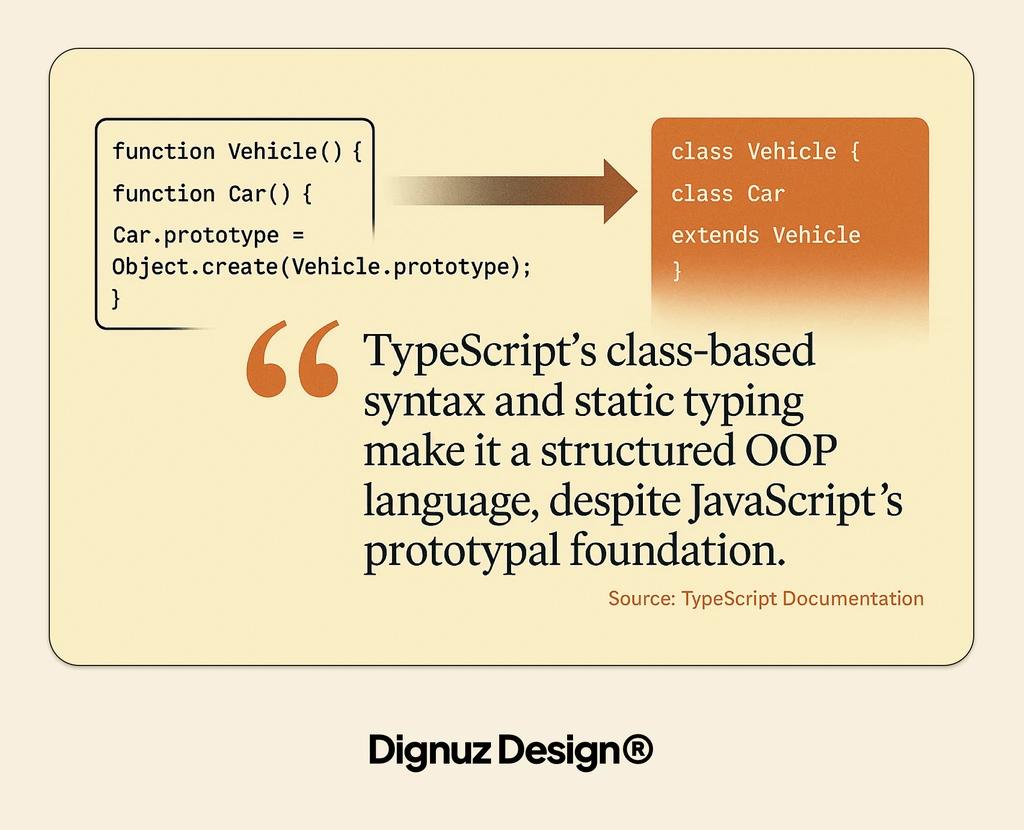
TypeScript's Class-Based Syntax
Classes form the foundation of object-oriented programming in TypeScript. While JavaScript added class syntax in ES2015, TypeScript extends this with additional features that strengthen OOP implementations.
TypeScript uses ECMAScript 2015+ class syntax, enabling familiar OOP patterns for developers from other languages. (Source: TypeScript Documentation)
Here's a basic example of a TypeScript class:
class Greeter {
greeting: string;
constructor(message: string) {
this.greeting = message;
}
greet() {
return `Hello, ${this.greeting}`;
}
}
let greeter = new Greeter("world");
console.log(greeter.greet()); // Outputs: Hello, worldThe code above shows a simple class with a property, constructor, and method. This syntax will look familiar to developers coming from Java, C#, or other class-based languages. The TypeScript compiler enforces type safety throughout the class definition.
TypeScript classes offer several key features that enhance object-oriented programming:
- Strong typing - Properties and methods with enforced types
- Access modifiers - Control visibility of class members
- Parameter properties - Declare and initialize class members in constructor
- Static members - Properties and methods that belong to the class itself
- Abstract classes - Base classes that can't be instantiated directly
These features provide a more structured approach to building applications. The TypeScript compiler enforces these patterns at compile-time, catching potential issues before runtime. This early error detection can save significant debugging time.
Unlike pure JavaScript, TypeScript's class system helps enforce encapsulation through access modifiers. This creates clearer boundaries between public APIs and private implementation details. The result is more maintainable code that's less prone to breaking changes.
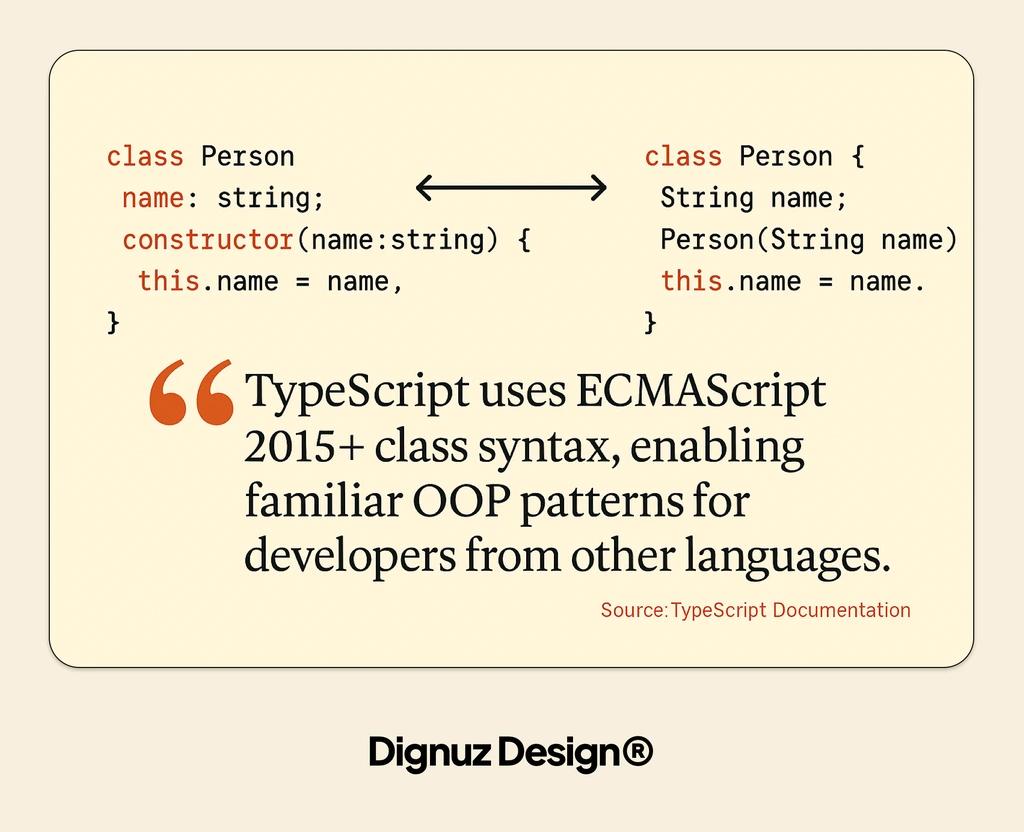
The Four Pillars of OOP in TypeScript
Now that we understand TypeScript's class syntax, let's explore how it implements each of the four fundamental pillars of object-oriented programming. These pillars form the foundation of OOP and provide powerful tools for building complex applications.
Each pillar addresses a specific aspect of code organization and maintainability. Together, they create a comprehensive approach to structuring applications. TypeScript implements all four pillars while adding its own unique features.
Encapsulation in TypeScript
Encapsulation refers to bundling data and methods that operate on that data within a single unit. It also involves restricting direct access to some of an object's components, which prevents external code from manipulating internal state improperly.
TypeScript supports encapsulation through access modifiers and private fields. These features control how properties and methods can be accessed from outside a class. They create clear boundaries between a class's public API and its internal implementation.
Let's examine the access modifiers available in TypeScript:
Access Modifiers:
public:
- Visibility: Accessible from anywhere (default)
- Usage: Public API methods and properties
private:
- Visibility: Only accessible within the declaring class
- Usage: Internal implementation details
protected:
- Visibility: Accessible within the class and subclasses
- Usage: Members that should be available to inheriting classes
TypeScript also supports hard private fields using the # symbol for runtime privacy enforcement. This feature provides stronger encapsulation than traditional private modifiers. (Source: OOP Expert with TypeScript)
Here's an example demonstrating encapsulation in TypeScript:
class BankAccount {
#balance: number; // Hard private field
private owner: string; // TypeScript private modifier
constructor(owner: string, initialBalance: number) {
this.#balance = initialBalance;
this.owner = owner;
}
deposit(amount: number): void {
if (amount <= 0) {
throw new Error("Deposit amount must be positive");
}
this.#balance += amount;
}
getBalance(): number {
return this.#balance;
}
}
const account = new BankAccount("John Doe", 1000);
account.deposit(500);
console.log(account.getBalance()); // 1500
// These would cause compilation errors:
// console.log(account.#balance);
// console.log(account.owner);This encapsulation provides several benefits. It prevents external code from directly modifying the account balance. It ensures all deposits go through validation logic. It creates a clear API for interacting with the account. Most importantly, it allows changing internal implementation without affecting external code.
Inheritance in TypeScript
Inheritance allows classes to inherit properties and methods from other classes. This promotes code reuse and establishes "is-a" relationships between classes. TypeScript's inheritance model builds on JavaScript's prototypal inheritance with added type safety.
TypeScript supports single inheritance through the `extends` keyword. Classes can inherit from a single parent class while adding their own properties and methods. (Source: TypeScript Documentation)
Here's an example of inheritance in TypeScript:
class Animal {
name: string;
constructor(name: string) {
this.name = name;
}
move(distanceInMeters: number = 0) {
console.log(`${this.name} moved ${distanceInMeters}m.`);
}
}
class Dog extends Animal {
constructor(name: string) {
super(name); // Call the parent constructor
}
bark() { console.log('Woof! Woof!'); }
// Override the parent method
move(distanceInMeters = 5) {
console.log('Running...');
super.move(distanceInMeters); // Call the parent method
}
}
const dog = new Dog('Rex');
dog.bark(); // Woof! Woof!
dog.move(10); // Running... Rex moved 10m.In this example, the `Dog` class inherits the `name` property and `move` method from the `Animal` class. It also adds its own `bark` method and overrides the `move` method to add custom behavior. The `super` keyword allows calling the parent class constructor and methods.
TypeScript's inheritance model is similar to other class-based languages but has one important limitation: it only supports single inheritance. A class can extend only one parent class, unlike some languages that support multiple inheritance. For more complex inheritance patterns, TypeScript encourages composition and the use of interfaces.
Polymorphism in TypeScript
Polymorphism allows objects of different classes to be treated as objects of a common base class. This flexibility enables more generic, reusable code that can work with different types. It's one of the most powerful aspects of object-oriented programming.
TypeScript achieves polymorphism primarily through interfaces and structural typing (also known as "duck typing"). This means that type compatibility is determined by the actual structure of the object rather than its declared type. (Source: TypeScript in 5 Minutes)
Here's an example demonstrating polymorphism in TypeScript:
interface Shape {
area(): number;
}
class Circle implements Shape {
radius: number;
constructor(radius: number) {
this.radius = radius;
}
area(): number {
return Math.PI * this.radius ** 2;
}
}
class Rectangle implements Shape {
width: number;
height: number;
constructor(width: number, height: number) {
this.width = width;
this.height = height;
}
area(): number { return this.width * this.height; }
}
// Polymorphic function that works with any Shape
function printArea(shape: Shape) {
console.log(`Area: ${shape.area()}`);
}
const circle = new Circle(5);
const rectangle = new Rectangle(4, 6);
printArea(circle); // Area: 78.54...
printArea(rectangle); // Area: 24In this example, both `Circle` and `Rectangle` implement the `Shape` interface. The `printArea` function accepts any object that conforms to the `Shape` interface, demonstrating polymorphism. This allows writing code that works with multiple types in a type-safe way.
TypeScript's structural typing system is particularly powerful because it doesn't require classes to explicitly declare that they implement an interface. If an object has all the required properties and methods, TypeScript considers it compatible with the interface. This flexibility allows for more adaptable code while still maintaining type safety at compile time.
Abstraction in TypeScript
Abstraction involves hiding complex implementation details while exposing only necessary functionality. It lets developers work with high-level concepts without worrying about the underlying complexities. This simplifies code usage and maintenance.
TypeScript supports abstraction through abstract classes and interfaces. Abstract classes can't be instantiated directly but serve as base classes for other classes. They can include both implemented methods and abstract methods that must be implemented by subclasses.
Here's an example demonstrating abstraction in TypeScript:
abstract class Shape {
color: string;
constructor(color: string) {
this.color = color;
}
abstract area(): number; // Abstract method that must be implemented by subclasses
displayColor(): void {
console.log(`This shape is ${this.color}`);
}
}
class Circle extends Shape {
radius: number;
constructor(color: string, radius: number) {
super(color);
this.radius = radius;
}
area(): number { return Math.PI * this.radius ** 2; }
}
// Cannot instantiate abstract class
// const shape = new Shape("red"); // Error
// Can instantiate concrete subclassconst
circle = new Circle("blue", 5);
circle.displayColor(); // This shape is blue
console.log(circle.area()); // 78.54...In this example, the `Shape` class defines an abstract `area` method that all subclasses must implement. The `Shape` class also provides a concrete `displayColor` method that all subclasses inherit. The `Circle` class extends `Shape` and implements the required `area` method.
Abstract classes enforce that subclasses implement certain methods, ensuring consistency across different implementations. This abstraction makes the code more maintainable and helps prevent errors. TypeScript's interfaces also support abstraction by defining contracts that classes can implement.
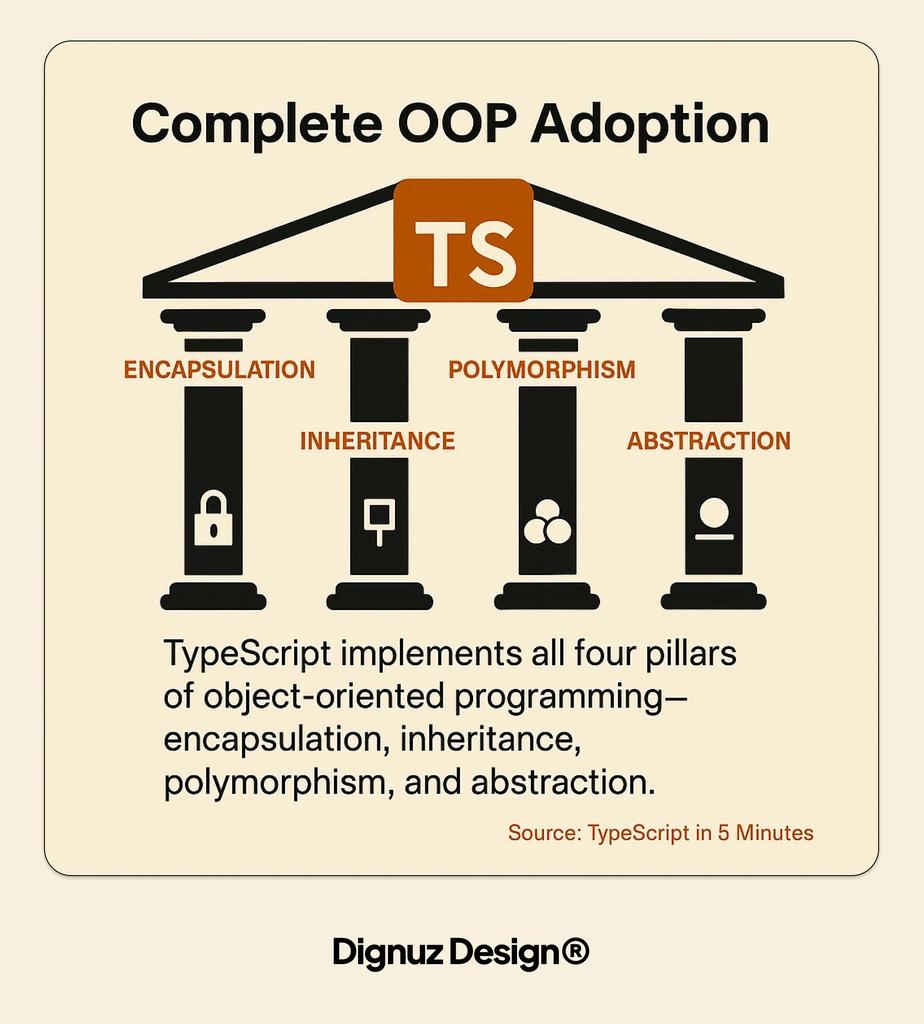
Comparing TypeScript OOP to Other Languages
TypeScript's object-oriented features blend classical OOP concepts with JavaScript's more flexible nature. This creates a unique approach that differs from both traditional OOP languages and vanilla JavaScript. Understanding these differences helps developers leverage TypeScript's strengths.
Let's compare TypeScript's OOP implementation with JavaScript and traditional OOP languages:
Class Syntax
- TypeScript: Modern with static typing
- JavaScript: Modern but dynamically typed
- Java/C#: Traditional with static typing
Inheritance
- TypeScript: Single inheritance
- JavaScript: Prototypal inheritance
- Java/C#: Single inheritance (multiple via interfaces)
Type System
- TypeScript: Structural typing
- JavaScript: Dynamic typing
- Java/C#: Nominal typing
Interfaces
- TypeScript: Structure-based, no runtime effect
- JavaScript: Not available
- Java/C#: Contract-based, affect compilation
Runtime Behavior
- TypeScript: Compiles to JavaScript
- JavaScript: Native
- Java/C#: Runs in VM environment
One key difference between TypeScript and traditional OOP languages is its type system. TypeScript uses structural typing, where compatibility is determined by the structure of types rather than their names or declarations. This approach offers more flexibility than the nominal typing used in languages like Java or C#.
For example, in TypeScript, a class doesn't need to explicitly implement an interface if it has all the required properties and methods. This duck typing approach allows for more adaptable code while still providing type safety at compile time.
Another key difference is that TypeScript's OOP features exist primarily at compile time. The TypeScript compiler generates JavaScript code that doesn't include concepts like private fields or interfaces. This means that TypeScript's OOP enforcements happen during development, not at runtime (with the exception of features like private fields marked with #).
Despite these differences, TypeScript successfully bridges the gap between JavaScript's flexibility and the structure of traditional OOP languages. It provides a familiar experience for developers coming from languages like Java or C# while maintaining compatibility with the JavaScript ecosystem.
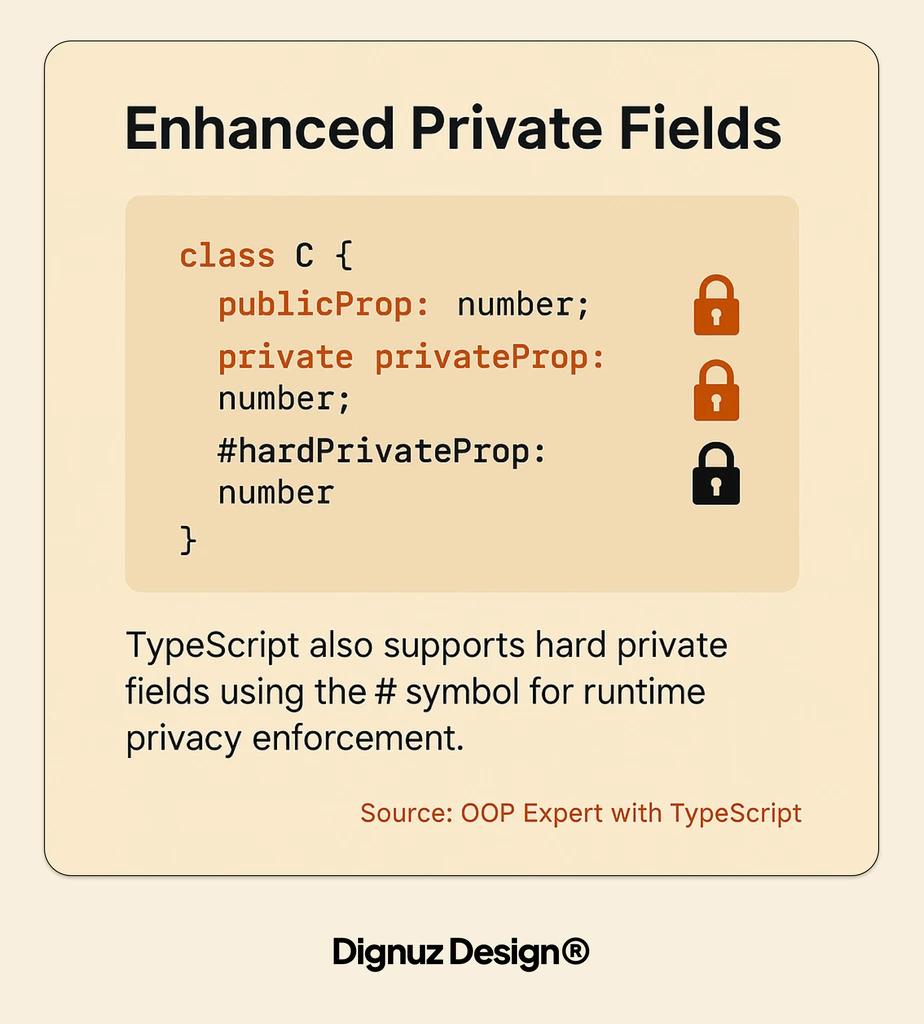
Practical OOP Patterns in TypeScript for Web Development
TypeScript's object-oriented features enable powerful design patterns that help structure web applications. These patterns provide tested solutions to common development challenges. They can improve code organization, maintainability, and scalability.
Here are some practical OOP patterns that work well in TypeScript:
Singleton
- Use Case: Managing global state
- TypeScript Advantage: Private constructors with static access
Factory
- Use Case: Creating objects without specifying exact class
- TypeScript Advantage: Return type polymorphism with interfaces
Strategy
- Use Case: Switching algorithms at runtime
- TypeScript Advantage: Interface-based implementation selection
Observer
- Use Case: Event handling systems
- TypeScript Advantage: Type-safe event subscription/publishing
Decorator
- Use Case: Adding behavior to objects dynamically
- TypeScript Advantage: TypeScript decorators with type checking
These design patterns become more powerful in TypeScript thanks to static typing and interfaces. The compiler helps ensure correct implementation and usage, reducing runtime errors. This added safety is particularly valuable in large projects with multiple developers.
When implementing OOP in TypeScript for web projects, following best practices ensures you get the most benefit:
- Favor composition over inheritance - Build complex objects by combining simpler ones
- Keep interfaces small and focused - Follow the Interface Segregation Principle
- Use access modifiers consistently - Keep implementation details private
- Leverage generics for reusable components - Create flexible, type-safe abstractions
- Document public APIs thoroughly - Help others understand your intentions
TypeScript's object-oriented features provide significant benefits for web development. They help create more maintainable codebases, especially as projects grow larger and more complex. The static type checking catches many common errors during development rather than at runtime, saving debugging time.
For larger applications, TypeScript's OOP capabilities facilitate better team collaboration. The clear interfaces and type definitions serve as contracts between different parts of the application, making it easier for multiple developers to work together without stepping on each other's toes.
TypeScript OOP and Modern Web Development Frameworks
TypeScript's object-oriented features integrate well with modern web development frameworks. Many popular frameworks either support TypeScript natively or have robust type definitions available. This integration provides additional structure and type safety to framework-based applications.
Angular, developed by Google, is built entirely with TypeScript and heavily utilizes its OOP features. Components, services, and modules in Angular are implemented as classes with decorators. This approach provides a consistent, structured way to build large-scale applications.
React, while primarily functional, also works excellently with TypeScript. Class components in React can leverage TypeScript's OOP features for more robust props and state typing. Even with the shift toward functional components and hooks, TypeScript's interfaces and types provide valuable structure.
Vue.js has embraced TypeScript in its latest versions, with Vue 3 written in TypeScript itself. The class-based component syntax in Vue works seamlessly with TypeScript's OOP features, providing type safety while maintaining Vue's approachable design.
Here are some common use cases for TypeScript OOP in modern web frameworks:
- Service classes - Encapsulating API calls and business logic
- State management - Creating typed stores and reducers
- UI component hierarchies - Building extensible component systems
- Form validation - Implementing reusable validation rules
- Plugin systems - Creating extensible architecture through interfaces
When working with Webflow and custom code integrations, TypeScript's object-oriented approach can help organize complex functionality. For instance, you might create a class to handle custom Webflow integrations with third-party services, using TypeScript's type system to ensure data consistency.
Whether you're considering adopting TypeScript for your web projects, understanding its object-oriented capabilities helps you make an informed decision. The initial learning curve pays off through improved code quality and developer productivity, especially for larger projects.
Conclusion
So, is TypeScript object-oriented? The answer is definitely yes. TypeScript implements all four pillars of object-oriented programming—encapsulation, inheritance, polymorphism, and abstraction—through its class-based syntax and static typing system.
TypeScript's class-based syntax and static typing make it a structured OOP language, despite JavaScript's prototypal foundation. (Source: TypeScript Documentation)
While TypeScript's approach to OOP differs somewhat from traditional languages like Java or C#, it successfully brings object-oriented principles to the JavaScript ecosystem. The static type checking and OOP features help catch errors earlier and create more maintainable code, especially for larger projects.
For web development teams, TypeScript's object-oriented capabilities offer significant advantages. They provide better code organization through classes and modules. They create clearer interfaces between system components. They enable improved tooling support with intellisense and refactoring. They make onboarding easier for developers familiar with other OOP languages.
Whether you're building a small website or developing a complex web application with modern frameworks, TypeScript's object-oriented features provide valuable tools for creating robust, maintainable code.
If you're considering TypeScript for your next project, here are some resources to help you learn more about its object-oriented features:
- TypeScript Handbook: Classes
- TypeScript Handbook: Object Types
- TypeScript GitHub Repository
- TypeScript Playground - For experimenting with code
- TypeScript Deep Dive - Free online book
By understanding and leveraging TypeScript's object-oriented capabilities, you can build more robust, maintainable web applications that scale with your needs. The combination of JavaScript's flexibility and TypeScript's structure creates a powerful foundation for modern web development.